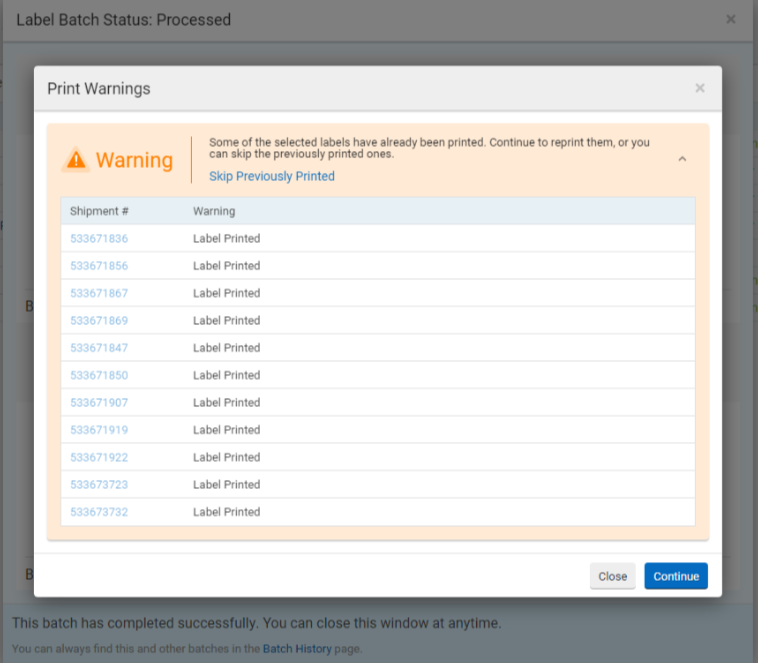- ShipStation Community
- Discussions
- ShipStation Features
- It says Label Printed but it was not printed.
- Subscribe to RSS Feed
- Mark Topic as New
- Mark Topic as Read
- Float this Topic for Current User
- Bookmark
- Subscribe
- Mute
- Printer Friendly Page
It says Label Printed but it was not printed.
- Mark as New
- Bookmark
- Subscribe
- Mute
- Subscribe to RSS Feed
- Permalink
- Report Inappropriate Content
08-03-2022 09:42 AM
Hi
Even though the batch was not printed at all, it is showing that labels have already been printed. What should we do?
- Mark as New
- Bookmark
- Subscribe
- Mute
- Subscribe to RSS Feed
- Permalink
- Report Inappropriate Content
08-04-2022 10:43 AM
I am seeing this error all the time, also.
It seems to be a new bug in their system.
It's alarming, because you don't want to print the labels twice, but in my case, it's always been a false alert.
Click Continue, and then you can print the labels.
- Mark as New
- Bookmark
- Subscribe
- Mute
- Subscribe to RSS Feed
- Permalink
- Report Inappropriate Content
08-04-2022 11:03 AM
The custom field 1 includes our SKU. It helps us to pull the order. We need that custom field value coming from the automation rule.
- Mark as New
- Bookmark
- Subscribe
- Mute
- Subscribe to RSS Feed
- Permalink
- Report Inappropriate Content
08-29-2023 07:45 AM
We just started experiencing this same problem, a whole year later. Wondering if anyone found any solutions to this?
- Mark as New
- Bookmark
- Subscribe
- Mute
- Subscribe to RSS Feed
- Permalink
- Report Inappropriate Content
08-26-2024 08:02 AM
This happens frequently to us as well. Fail safes are implemented for a reason and to have one that is blatantly errant really renders the system untrustworthy. SS really needs to fix this. They really seem to be stumbling all over themselves recently - one team pushing through an update that screws something else up but then they don't fix it. This problem has been going on for over a year now and they still haven't addressed it, even after I brought it up with them in person. Oh well. Hopefully they can get their crap together someday.
- Mark as New
- Bookmark
- Subscribe
- Mute
- Subscribe to RSS Feed
- Permalink
- Report Inappropriate Content
09-13-2024 09:52 AM
Hello @JoeB-CO!
Thank you for your post in the community!
The system marks an order as 'label printed' either when the request to print is sent or when the print preview is opened. This means if someone views the label without actually printing it, the order might still show as printed.
If this seems to be what's happening, I recommend reaching out to our support team at support@shipstation.com. They'll be happy to assist with further troubleshooting!
Happy Shipping!
-Cara
- Canada Post Duty Pre Paid to USA in Carrier Integrations
- Customs Form, Description of Goods Field Cut Off in ShipStation Features
- AutoRefund Feature Causing Issues in ShipStation Features
- Printing Labels by Buyer not Order in ShipStation Features
- TikTok Integration. New Requirement for USPS Labels from January 2026 in Order Source Integrations