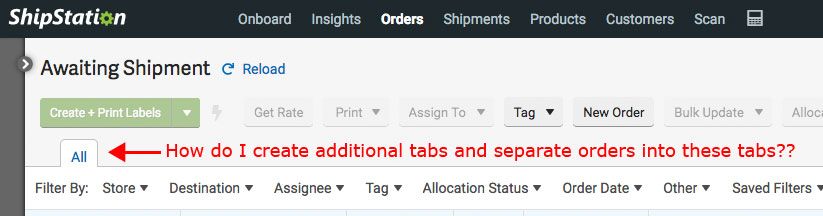- ShipStation Community
- Discussions
- ShipStation Features
- Order tabs
- Subscribe to RSS Feed
- Mark Topic as New
- Mark Topic as Read
- Float this Topic for Current User
- Bookmark
- Subscribe
- Mute
- Printer Friendly Page
Order tabs
- Mark as New
- Bookmark
- Subscribe
- Mute
- Subscribe to RSS Feed
- Permalink
- Report Inappropriate Content
12-04-2022 04:24 PM
Newbie here. On the Orders page, there is what I assume is the default tab called "All" which displays all orders. How do I create additional tabs next to "All" and use them to separate orders into helpful tabs? I understand there is a Batches option and a Group By option, but both of these seem clunky unless they can be put into a tab of their own, which I can't see how to do. Can someone show me how to create tabs and place orders into these tabs? Thanks!
- Mark as New
- Bookmark
- Subscribe
- Mute
- Subscribe to RSS Feed
- Permalink
- Report Inappropriate Content
12-06-2022 03:00 PM
Hey there @shipperdipper,
Thanks for joining us here in the community! We are so happy to have you with us 🙂
The term we use for those tabs is "Views"! You can absolutely create additional views that utilize filters as needed to see the specific orders you're looking for! Please check out this article from our Knowledge Base all about how to make and use Custom Views.
I hope this helps! Happy Shipping!
- Ship Station Ticket Numbers in Order Source Integrations
- Order Import Failed - Shopify in ShipStation Features
- Manually Marking Order As Shipped - Display Only Your Carriers Request in ShipStation Features
- USPS First Class Letter placeholder value in tracking number field in ShipStation Features
- Discount Codes in ShipStation Features