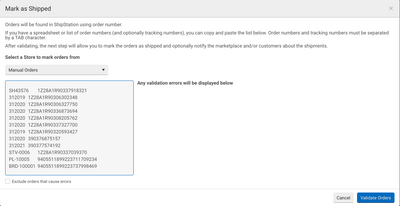We are the "Marked as shipped" feature for our Click Funnels store, and our WooCommerce store already, but we are having to do each order 1 by 1, instead of in a mass Bulk Upload which is quite time consuming from an Office Manager standpoint.
We currently uploading our Click Funnels orders, as well as some of our WooCommerce store orders to Amazon MCF using a Bulk Upload file .CSV. On Monday’s we can see upwards of 40-60 orders that need to processed through MCF, so having a Bulk Upload file, makes that process a lot easier. We are hoping to achieve the same for uploading tracking information into ShipStation once Amazon MCF ships out our orders.
I would like to know if there is a .CSV file that I could download from Amazon (Like we have for our MCF Uploads) to Bulk Upload to Shipstation. I am physically copying and pasting tracking #’s one by one in Ship Station. In the past when I’ve tried to use the “Bulk Upload” Marked as shipped feature, nothing happened and was forced to do it manually.
- If we use a bulk upload file, do we need to separate carriers? I.E. Only do UPS orders, and then only do USPS Orders?
- Would the .CSV recognize the order number and automatically match itself to the order?
We are using the new layout if that helps you.