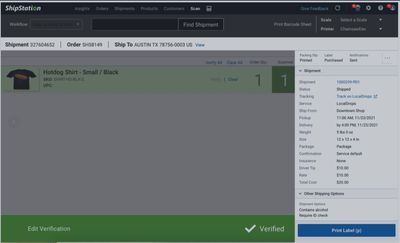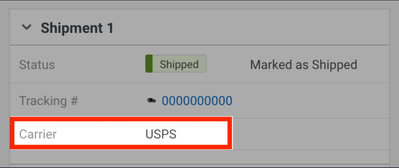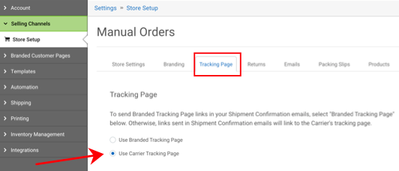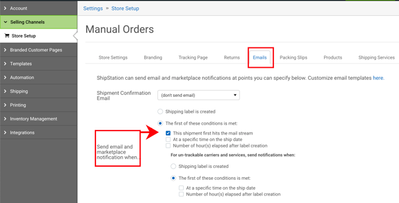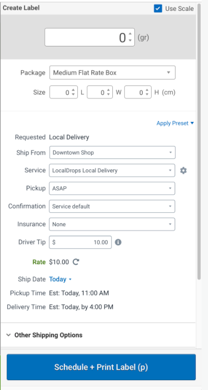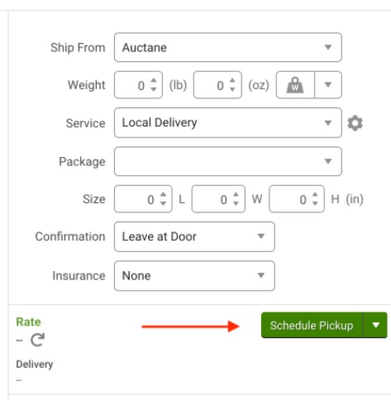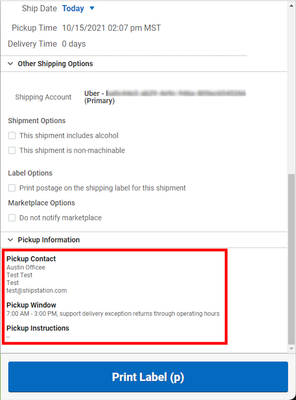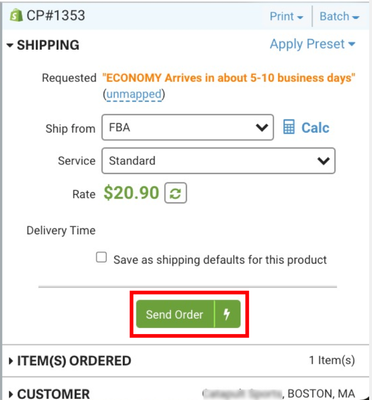Turn on suggestions
Auto-suggest helps you quickly narrow down your search results by suggesting possible matches as you type.
Showing results for
- ShipStation Community
- Blog
- ShipStation Improvements and Bug Fixes, Oct 8 - O...
MDunegan

Staff
Options
- Subscribe to RSS Feed
- Mark as New
- Mark as Read
- Bookmark
- Subscribe
- Printer Friendly Page
- Report Inappropriate Content
10-25-2021
12:08 PM
This round of updates focuses heavily on Local Delivery features and related improvements.
Improvements
Features
- ShipStation has updated the Scan feature to display Shipment Details.
- Scan to Print - After you click the create label button (or use the hotkey sequence to create labels) the configure shipment widget will now be disabled to prevent double shipments.
- Shipments that were fulfilled by a 3PL from within Auctane's Fulfillment Provider Network will now display the name of the Carrier.
- 3PL Clients - Now you can include your Company Name with email invitations to your new 3PL Client. That way they know who is making the request to connect so they can delegate orders.
- Local Delivery Services:
- When customers create a booking, Local Delivery labels will now automatically populate to include the following Delivery Notes for the driver: “Please call the customer to let them know you have arrived and coordinate a safe location to leave the order. Please call recipient <consumer phone number> if assistance is needed to complete delivery.”
- For merchants who send Local Delivery shipments and also have integrated the Branded Tracking Page (BTP) into their workflows, here’s what happens If you have connected to Uber: when you go to Settings > Selling Channels > Store Settings > Tracking there will be a disclaimer below the BTP/Carrier toggle: Local Delivery Shipments will default to carrier tracking link for better tracking visibility.
- Because Local Delivery shipments are time-sensitive, we will default to sending the email on the first mail stream event. If you have connected Local Delivery Services, you will now see a disclaimer when you go to Settings > Stores > Edit a Store > Emails settings tab: “Local Delivery shipments will send shipment confirmation on the first mail stream event.“ This disclaimer appears under the checkboxes for the “Send email and marketplace notification when...” area.
- For the Scan to Print or Scan to Verify + Print features, there are new fields for Local Delivery when an Uber service is expected: Pickup, Driver Tip, Pickup Time Est., and Delivery Time Est. We have also updated the button to display Schedule + Print.
- The Pickup dropdown will populate, defaulting to “ASAP”.
- A Driver Tip field will automatically populate IF you setup a tip default in the Carrier Settings. The Driver Tip field is not required and can be left blank.
- Pickup Time Est will display Date/Time when we get a rate.
- Delivery Time Est will also display Date/Time when we get a rate.
- We have updated the Schedule Pickup button for Local Delivery.
- We have removed Driver Tip and Pickup Time from within the rate browser if a Local Delivery service is on your account.
- When you configure an Uber service Order with pickup information within Scan to Print or Scan to Verify + Print, we now display the Pickup Information the same way we would in the Order Details or Sidebar.
- Batch and Bulk Label purchases: The create label button now disables when inventory allocation is in progress to help prevent double allocations or double label purchases.
Integrations
- ShipStation has added the Off Peak service to the Toll Priority integration.
- ShipStation removed the state/province requirement from AU labels. You should be able to ship to Australia without including a state/province, or by including one with over 5 characters.
Bug Fixes
Features
- Insight Reports: Fixed a browser crash that occasionally occurred when filtering Insight Reports.
- Account Settings: All plans should now see their Account Managers in their account settings.
- Delivery Notifications: We corrected a problem where some shipment email templates would display under the Delivery Notification templates section.
- 3PL Fulfillment Providers: We have fixed a bug so now you can rename active fulfillment providers as needed via the Settings > Shipping > Fulfillment Providers page.
- Product Import Errors: We resolved an issue to ensure that you can create a new product with the same SKU as previously deleted products or variants. Any products or variant products you have previously deleted do not affect the new ones.
- Allocate Orders: We fixed a problem so now when you choose to allocate an order from the Orders grid on an order that includes a product with no inventory set up:
- the interface responds so you can tell if the allocation was successful or not.
- the rest of the grid lets you take other actions on the page before you refresh the browser
- You can successfully reload the Orders grid.
- Batches and Bulk Purchases: We fixed an issue to prevent double shipping orders in a bulk or batch label purchase. This problem would happen if you got to the cost review popup from the batches workflow, closed it without continuing, and then started the bulk purchase workflow and made the purchase.
- Shipping Presets: You can now open presets with insurance and confirmation types in the edit preset pop-up, and be able to manage any of your presets as stated in the Use Shipping Presets help article.
- Fulfillments: The Fulfillments grid should now behave as expected and not change when you open or close order details.
- Reports and Insights: The Insights page maintains its navigation indicators in the sidebar between reloads, so you can avoid confusion after a page. It should now highlight reports when you select an individual report.
- ShipStation Carrier Services (SCS): We fixed an issue that caused a general error when creating ShipStation Carrier Services (SCS) account with 3 + words. An error message should occur when only one word is used in the Full name field, not with 3+.
Integrations
- Fedex: Corrected an issue that prevented Commercial Invoice generation for shipments to Colombia, New Caledonia, Guadeloupe, Greece, Grand Cayman Islands, Bulgaria, Serbia, Zimbabwe, South Africa, South Korea, and Iceland.
- DHL eCommerce: You should now be able to ship packages weighing up to 44 lbs.
- DHL Express from ShipStation: You should now see the option to add DHL Express in the latest version of ShipStation just below your SCS account instead of going through the carrier tile pop-up.
- Parcelforce: You should now be able to create domestic labels for Parcelforce without specifying dimensions.
- Amazon CA: ShipStation will no longer send shipment confirmation emails for Amazon CA shipments. This will meet Amazon's customer communication guidelines.
- Purolator: When shipping a Shopify order via Purolator, will now display as “Purolator” instead of “Other” in the Shopify marketplace notification.
- Fulfillment By Amazon: FBA shipments display a button that reads, "Send Order" instead of "Create + Print Label" now.
- Canada Post: Canada Post merchants can now create shipments when entering a phone number with extra characters (extensions).
- Acumatica: We corrected a problem where Acumatica received a (500) Internal Server Error when refreshed.
- Wayfair: We resolved an error when attempting to import Wayfair orders: "An error occurred attempting to update orders: InternalServerError :"
- TNT Australia: We fixed an issue that caused a 500 server error when the Ship-To phone number had spaces.
Labels:
4 Comments