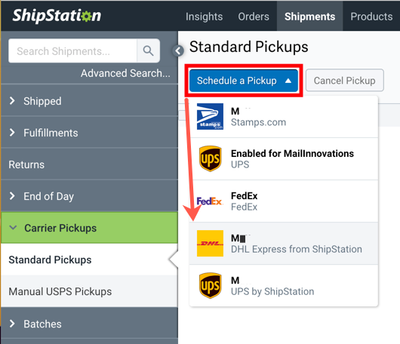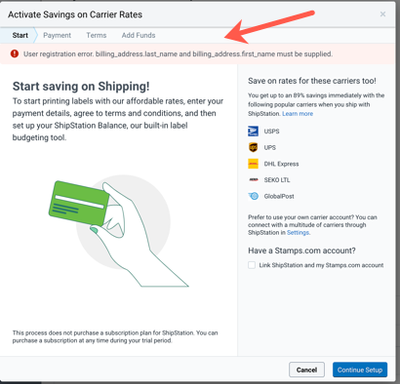Turn on suggestions
Auto-suggest helps you quickly narrow down your search results by suggesting possible matches as you type.
Showing results for
- ShipStation Community
- Blog
- ShipStation Release Notes, April 07 - April 14, 20...
MDunegan

Staff
Options
- Subscribe to RSS Feed
- Mark as New
- Mark as Read
- Bookmark
- Subscribe
- Printer Friendly Page
- Report Inappropriate Content
04-21-2023
12:13 PM
This latest update of Release Notes has many feature improvements and bug fixes for the Shipstation UI. And we are excited that Shopify’s Global-e International Shipping is now live!
Improvements
Features
- Shipments > Standard Pickups - Edit Pickup Contact: You can now edit and remove Pickup Contacts from the Pickup section on the Shipments tab. Go to Shipments > Carrier Pickups on the sidebar. Click the Schedule Pickup button at the top of the grid, then select the carrier, (for example, DHL Express) from ShipStation carrier.
Select the first Ship From location for the Pickup Location in the new popup, then select the Pickup Contact to edit. Click the gear icon, then click Edit to update your Pickup Contact. Click Save Contact after you have made your changes.
- Stamps.com Account Sign-up: We updated the sign-up form for creating a Stamps.com account through ShipStation so you can indicate if the account is a Business or Personal account. The Company Field is mandatory if you create a Business account.
- Tax ID for ShipStation Sign-up: When signing up for a new ShipStation Account for UK, France, or Germany, you are required to enter your Business’ Tax Identification number. If you do not have a Tax ID, there is a link in the sign up form to an alternative service.
Integrations
Carriers
- Shopify: Ship International Orders with Global-e: Shopify’s Global-e International Shipping is now live! Find more information about how ShipStation connects to your Shopify account and your Global-e account so you can print international shipping labels for your Shopify orders directly within ShipStation.
Selling Channels
- EKM - Custom Fields (UK) - We have added the Custom Fields feature for EKM order imports so you can add a Delivery Date under the Notes in Order Details.
- Shopify - Error Message Update: We updated our error messaging, so now, should you encounter a Shopify Order Error 401 error on Import, we clarified the message to read: An error occurred attempting to update orders: Unauthorized : {"message":"Your Shopify credentials may need to be updated. Please verify you have your admin username and password with Shopify. Then Reconfigure your Store Connection and try to import your orders again.","transaction_id":"9d842163-2be7-4612-bd58-ba4639b77a17”}.
Bug Fixes
Features
- ShipStation Carriers - Registration error popup: We updated the ShipStation Carriers registration start tab so if an error shows, to be easier to find and read, it now will appear at the top of the popup instead of on the side.
- Rate Calculator - The rate calculator will no longer display a blank white screen if you have disabled any carriers. You can now browse rates for your active carriers.
- Documents and Notifications Templates - Custom Packing Slips, Custom emails: We have added security to Custom Packing Slip, Custom email, and other HTML templates so they no longer accept code inside an iframe tag.
- Export Order Records or Shipment Records to CSV file - Shipping Account column: We resolved an issue with the Shipping Account column in the exported CSV file being empty when you export orders from the Orders or Shipments grids. The Shipping Account column is available in the UI and exported CSV file, and it now populates with the correct information so you can export your orders appropriately.
- Settings > Shipping > Ship From Locations table: We have updated the text fields for location name and addresses that their text displays properly in the Ship From Locations table. Now the fields wrap text, so all sections of the Ship From Locations table are accessible, regardless of the length of the text in those fields.
- Settings > Permissions and Restrictions: We have updated the logic within the User Permissions and Restrictions so you can restrict a user’s access to orders and shipments separately. Previously, “Restrict this user to only see orders assigned to them” permission was both restricting the view for orders AND shipments.The updated behavior is now:
- “Restrict this user to only see orders assigned to them” - when checked, users with this restriction can only see orders from the Orders grid that are assigned to them. They still can see all shipments from the Shipments grid.
- “Restrict this user to only see shipments assigned to them” - when checked, the user can see only shipments that are assigned to them, and cannot see all shipments from the Shipments grid.
- Inventory grid - Product Details: We fixed the Inventory grid so it now updates as expected when you save product information on the Product Details popup. Prior to this temporary issue, any changes made to the Product Details from the Inventory grid, were not reflected on the grid after the changes were saved.
- Batches -
- Empty Batch: We fixed a bug that would cause an infinite loading screen if you clicked on an empty batch.
- Cost Review: We fixed a problem with the cost review popup for batches, so that now you can process your batches without error, or you’ll see an error with guidance to fix the problem with the batch. Previously, some merchants occasionally found that the cost review popup failed to load reliably, or timed out when attempting to process batches.
- Time Zone and Time Stamp Error Corrections:
- Store Activity - We corrected the store activity log time stamps for Store Refreshes so they match the time zone you set in your settings.
- Order Import - Timezones for Store Refresh Errors Popup: We have also resolved an issue so that timestamps in the store refresh errors popup now show the correct timezone for merchants. Previously for some merchants, the timestamps were incorrect if a store refresh errored out, and you clicked on the error to open the store refresh error popup.
- Product Type Filter - We fixed the Product type filter so it will show the selected product type. Previously, when you selected the Standalone from the product filter, it would show Parent products instead of Standalone products.
- Product Import - CSV Errors: We fixed an issue that would cause a series of errors like "Connection was not closed. The connection's current state is open." when attempting to import a Product CSV.
Integrations
Carriers
- ShipStation Carrier Services - Add Funds to Label: We resolved an issue with ShipDates on USPS labels through Stamps or Endicia with ShipStation Carrier Services (SCS). Now you can create such a label and the ShipDate you already set for that order will not change, even if you need to add funds to complete that order. Previously, if you had to add funds when attempting to create a USPS label, the label created after adding funds could have a ShipDate that has already passed.
- Ontrac - Tracking links: We updated the tracking number links so they link to the tracking page.
- TNT - Tracking: We updated the code for TNT UK and TNT Australia tracking so it now shows tracking information in ShipStation as expected.
- Toll IPEC, Toll Priority - Tracking (AU): Toll IPEC and Toll Priority tracking updates are now mapped appropriately so that you can see accurate tracking statuses in your ShipStation account. Previously, merchants were seeing “NY” as the status and nothing else.
- Swyft - Tracking: We resolved an error with Swyft tracking, so it now works as expected. Previously, tracking always appeared to throw an error for Swyft: "A shipping carrier error occurred: Cannot read properties of undefined (reading 'value') (Generic). (500, 312973f6-584e-44f6-b7e6-e75aa5cef718).”
- StarTrack - Label Messages (AU): We corrected the label message mapping within our integration so that all messages will now appear correctly. StarTrack now supports up to 3 message fields, with a maximum of 20 characters in each.
- Royal Mail Service 1st Class BPL - Amazon Shipnotify (UK): We fixed an error so now the shipping service 1st Class - BPL is sent as `Royal Mail 1st Class` in the shipment notification to Amazon. Previously, the Shipping Service appeared as `Other` in Amazon, and caused issues for some merchants.
- Australia Post eParcel Bulk shipments - Insurance Value Error: We fixed a bug so now you can apply presets to set your shipment configuration for multiple orders, process them together, and be able to create labels without any issue in ShipStation. Previously, even though they had not added insurance, some merchants saw their bulk shipments were no longer rated with the declared value when they set Insurance Provider to "None". This problem also meant when the presets were applied to their orders, the users could not process bulk international orders in ShipStation. Instead, they got the error, "Australia Post: Insurance value cannot be greater than total items value" .
Selling Channels
- Mirakl Connect - We updated the Mirakl Connect integration so it now imports orders with the Shipping Paid status.
- Magento - Shipper HQ: We fixed Magento Orders that import through ShipperHQ so the expected ShipperHQ icon and shipping details will show within ShipStation’s Requested Service section in Order Details.
- Shopify - Order Import Error: We fixed an Order import problem, so you are now able to import orders without issue. Previously, some Shopify merchants could not import their orders due to this error: Could not parse response with status code: 401 from URL: sales_orders_export for SellerID: 468013 and StoreID: 365911.
Labels: