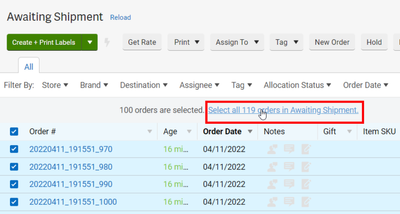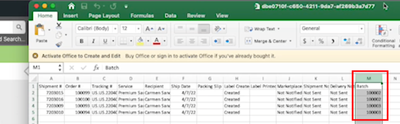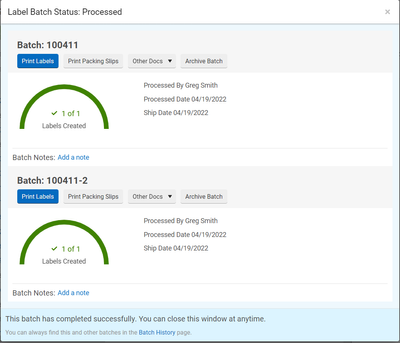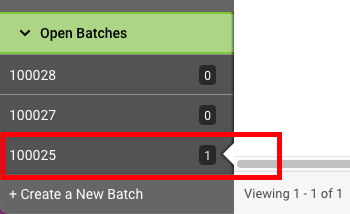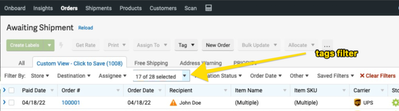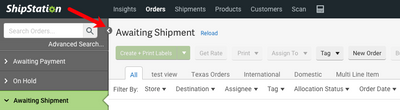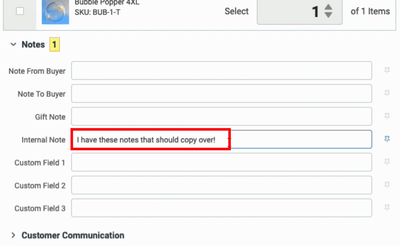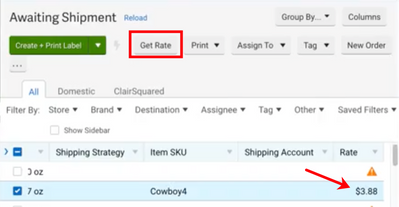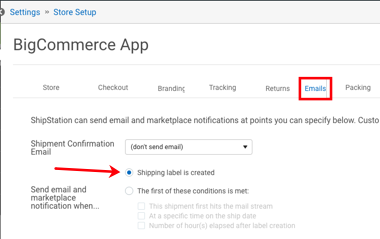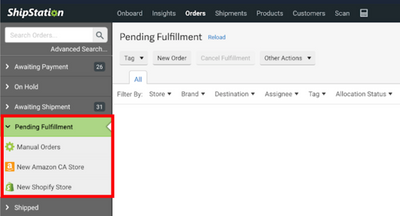Turn on suggestions
Auto-suggest helps you quickly narrow down your search results by suggesting possible matches as you type.
Showing results for
- ShipStation Community
- Blog
- ShipStation Release Notes, April 18-29
Olivia-A

Staff
Options
- Subscribe to RSS Feed
- Mark as New
- Mark as Read
- Bookmark
- Subscribe
- Printer Friendly Page
- Report Inappropriate Content
05-04-2022
01:51 PM
Improvements
Features
- Batch Shipping:
- Orders - Batches - Select All: Now you can select ALL orders, even those not visible in the grid, and add them to a batch after you choose "Select all ## orders in Awaiting Shipment.” Previously, only those orders that show in your current grid could go in a batch.
- Shipment CSV - Batch Number: When you export batch shipment records, the export CSV file will include the batch number in a new column called Batch.
- Automatically Split Batches by Ship From Location: When you create labels for multiple selected orders without creating a batch, ShipStation will now automatically split the orders into multiple batches by Ship From Location. If all of the orders share the same Ship From Location, they will all be in a single batch.
- The Label Batch Status window now displays multiple batches at once when a batch is automatically split by Ship From Location during processing.
- Arrow Indicator: When you click a batch in the left-hand navigation menu, a new arrow now shows the batch you currently have selected.
- Advanced Search: When using Advanced Search to locate batches, you can now use the Create Date and Ship Date criteria to filter your search results.
- Orders - Batches - Select All: Now you can select ALL orders, even those not visible in the grid, and add them to a batch after you choose "Select all ## orders in Awaiting Shipment.” Previously, only those orders that show in your current grid could go in a batch.
- Search / Filter Criteria:
- We’ve added the Rate and Payment Method search criteria as options for sorting orders, applying filters, and displaying columns in the Orders grid. These criteria should now match those available in Order filters and the Automation Rules page.
- We’ve added the Date Paid field for filtering orders. This date range filter is useful for seeing orders from specific dates if your Ship By dates are based on the Date Paid.
- Order Tags: When you select multiple orders with tags, we will now show the message "# of # selected.” Previously, if there were more than 17 tags selected, the Tags drop-down showed as blank.
-
Expand your view by collapsing the left-hand navigation menu: Click the arrow at the top of the left-hand navigation menu to collapse or expand this menu.
Bug Fixes
Features
- Split Shipments - Notes: When you split a shipment, if you have notes on each individual shipment, ShipStation will copy those notes from the original shipment over to the new split shipment.
- Reload Button: Clicking the Reload button at the top of the Orders grid will now reload orders as expected.
- Get Rate Button: When you select an order in the Orders grid, you can now click the Get Rate button and see a rate without leaving the Orders grid. This update saves you time so you don’t have to click into the order, refresh the rate, and go back to the Orders grid.
- Email Customers - Marketplace Notifications: We corrected an issue so the Shipment Confirmation Email notification (Settings > Selling Channels > Store Setup > Emails) for stores now defaults to send an email when a Shipping label is created.
- Order Alerts:
- We corrected alerts for deallocated orders to help you identify which specific orders have been deallocated. Previously, these alerts read “Unknown Type.”
- When clicking a customer’s name in the Order Alerts window, the orders that can be combined for the customer will now appear without error.
- End of Day: We fixed the following error message that prevented some users from closing their FedEx shipments through the End of Day Forms process: Unable to close shipments. No Shipments to Close For Date Provided.
- Pending Fulfillment Status: Merchants with non-US Amazon stores can now view their orders in the Pending Fulfillment status from the left-hand navigation menu. Previously, only merchants with Amazon US stores could see this menu option.
- Marketplace Shipment Notifications:
- Shopify orders:
- For orders shipped via Australia Post, ShipStation will now correctly send “Australia Post” as the carrier instead of “Other.”
- For orders shipped via GLS, ShipStation will now correctly send “GLS” as the carrier instead of “Other.”
- We have added GLS as an option when selecting the carrier for Custom Store shipment notifications.
- For WooCommerce orders shipped via Hermes through ShipStation Carrier Services, ShipStation will now correctly send “Hermes” as the carrier instead of “Other.”
- Shopify orders:
Integrations
Carriers
- Royal Mail (UK): Duties and Taxes Paid is now supported as an Other Shipping Option for the following Royal Mail services:
- MPR International Tracked DDP Service
- MTV International Business Parcels Tracked & Signed DDP
- DE6 International Priority Business Parcels Priority Services DDP
- Yodel (UK):
- Yodel customers with more than one Account ID (Account Number) associated with their Yodel account can now connect multiple instances of their account with the different Account IDs.
- The following Yodel shipping services to Northern Ireland have been taken out of operation:
- Xpert 24 POD Desk NI Only
- Xpert 24 Address Only NI Only
- Xpert 24 HVT POD NI Only
- Xpert Sat Address Only NI Only
- Xpert Saturday HVT POD NI Only
- Xpert Pre-12 Non-POD NI Only
- Xpert Pre-12 HVT Address Only NI Only
- Xpert Pre-12 Address Only NI Only
- Xpert Pre-12 Saturday Non-POD NI Only
- Xpert Pre-12 Saturday Address Only NI Only
- Xpert Pre-12 Saturday HVT Address Only NI Only
- Xpert Catalogue Non-POD NI Only
- Xpect Pre-12 Saturday POD NI Only
- Purolator - Ground Service (CA): We have fixed a bug so that the Purolator Ground service appears only once instead of being duplicated in the menu of available services.
- DHL eCommerce: We corrected a 500 error that prevented some users from connecting their DHL eCommerce account.
- Deutsche Post Cross Border: We resolved an issue that prevented some users from adding the item value in customs declarations when the first decimal place was greater than 0 (e.g., £1.50).
RR Donnelley: We released a fix to ensure that tracking events from RR Donnelley appear chronologically instead of oldest to newest.
Selling Channels
- Volusion - Update/Edit Status Mappings: Volusion merchants are now able to update Order Statuses in their ShipStation Store Settings without having to reconfigure or reconnect the store. Previously, any changes made in the Store Settings > Edit section would not save.
- Shopify - Store Configuration Error: We corrected the following error that prevented some Shopify merchants from successfully refreshing their store: The INSERT statement conflicted with the FOREIGN KEY constraint "FK_OrderProviderI_#######.”
- BigCommerce:
- Connecting BigCommerce: We have updated the BigCommerce store connection window to show the most up-to-date steps and have included a link to our BigCommerce Migration help guide.
- Discount Codes will now accurately apply to BigCommerce orders. The Order Summary section of the Order Details will show the amount removed from the Total Paid.
Tax and Total Order Amount on BigCommerce orders will now display correctly and match what shows in BigCommerce.
- Delivengo (France): Delivengo shippers can now create labels in bulk without error.
- Mercado Libre (Mexico): We resolved an issue that caused some Mercado Libre orders to not import into the Awaiting Shipment status.
- Walmart (Legacy Layout): We corrected the following error observed by some Walmart merchants in the Legacy Layout of ShipStation: Internal Client Timeout indicates that Partner-API was not able to fulfill the response within an acceptable timeline(15-20seconds). This will happen because of an increase in requests, network congestion.
- ChannelAdvisor: We corrected the following error that prevented some users from getting rates on Amazon Prime orders from ChannelAdvisor: Amazon Buy Shipping: 1 validation error detected: Value '#######' at 'shipmentRequestDetails.amazonOrderId' failed to satisfy constraint: Member must satisfy regular expression pattern.
- Square Online Store: We corrected the following error that prevented some users from importing their Square Online orders: Unexpected character encountered while parsing value: [. Path '', line 0, position 0.
You must be a registered user to add a comment. If you've already registered, sign in. Otherwise, register and sign in.