This round of Release Notes includes our new integration with FlashBox, a regional carrier in Toronto, Ontario, as well as bug fixes and updates that bring several requested legacy features into the new layout.
Improvements
Features
- Scan to View Barcode in Order Summary Option: In the new layout, you can now add a “Scan to View” barcode to your Order Summary document.

- Cost Review Preview (AU): Preview line item charges before creating a label with the new Cost Review link in the Create Shipment Widget.
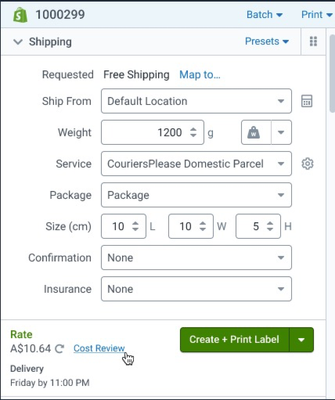
- Shipment Grid - Column Sorting: In the new layout, you can sort the following columns in the Shipment Grid that were previously not available for sorting: Tracking Number, Service, Recipient, Batch, Carrier, City, Confirmation, Package, Ship From, State, Tax Paid.
- Orders - Service Mapping: If service mapping assigns a service to an order after it imports from the store, all service information should show in the Order Details and under the Service column (if enabled) on the Orders grid. Previously in both versions of ShipStation, you had to click into and then out of the order for this information to appear.
- Settings - Automation Rules: We updated the Request Confirmation options in the Action options in Automation Rules. Now if you click Create a Rule and set the rule Action to Request Confirmation, all options now display and match between ShipStation’s latest and Legacy layouts.
- Quick Search & Advanced Search - Remove Hold button: In ShipStation’s new layout, the Remove Hold button is now available with Quick Search or Advanced Search when you find an order in the On Hold status. Before, you would have to look through Orders > On Hold to locate and remove the order from hold.
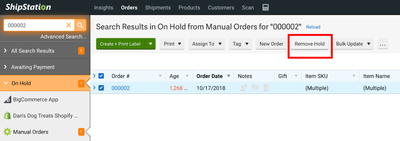
- Orders - Columns: We updated the Orders tab so the grid columns Assigned To and Ship From (when enabled to display) have a drop-down selector like in ShipStation Legacy. This means you can reconfigure the order's warehouse (Ship From) or assignee (Assigned To) via the Orders grid without having to access the configure shipment widget (CSW).
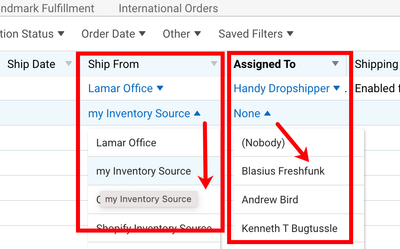
Integrations
Carriers
- FlashBox (CA): We are excited to announce our new integration with FlashBox! See our FlashBox help center article, to learn about the integration features and how to connect your ShipStation account with this regional, Same-Day carrier in the Greater Toronto area of Ontario, Canada.
Bug Fixes
Features
- Splitting Shipments
- Splitting Assigned/Tagged Shipments: When you split Assigned or Tagged shipments, the assignment and tag are now copied over from the original shipment to the split-off shipment. .
- Order Line Items: Order Line Item exports will now include all line items associated with the selected orders. Previously, the export only included the items from the original split shipment.
- Order Exports: We updated the Current View Export on the Orders page so that values for Store, Assigned to, Carrier, and Package will no longer appear as blank values on the export.
- Batch Processing:
- Previously Voided Fulfillments: You can now run a Batch process with Fulfillment orders that were previously voided.
- Batch Summaries without Warehouse: Batch Summaries will automatically print even if there is no warehouse associated with the Batch.
- Multi-Package Shipment - Insurance Value: The insured value will no longer automatically pre-fill when configuring a multi-package shipment.
- Delivery Duty Paid (DDP) Alert (US): The Duty & Taxes May Apply pop-up alert will no longer appear repeatedly. It will only appear when you first start, then subsequent alerts appear as a reminder in the Configure Shipment Widget (CSW). See our Bill International Duties to Payor of Shipping Charges article for details about DDP.
- Shipments Grid:
- Removing “Status” column: Currently, no information displays in the "Status" column, so we removed it to avoid confusion. The column will no longer be an option nor will it display on the Shipments grid.
- Export Shipment Records: We fixed a bug so you now should be able to export shipment records from the Shipments grid without issue.
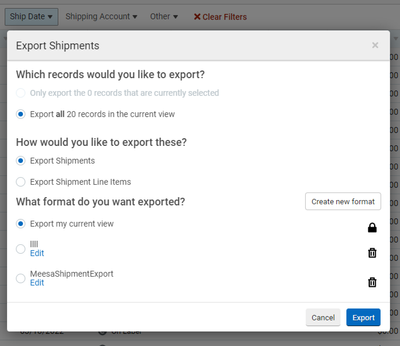
- Automation Rules - Requested Service: We fixed a problem where Automation rules set to Are Empty as the criteria for the Requested Service should only apply to those orders that meet the criteria. Before, some merchants who assigned this service mapping automation rule to tag orders without a service found that all orders would qualify for this rule.
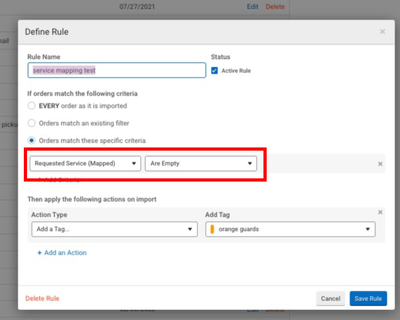
- ShipStation Open API - Product Weights: We fixed a bug for the latest version of ShipStation to ensure that when you adjust a product weight via ShipStation’s open API, the weight shows the new value on the Product details page.
Integrations
Carriers
- Stamps.com - View Reports: The ability to view reports on Stamps.com is now available using our new layout. To access these reports, go to Settings > Shipping > Carriers and click the View Reports link on Carrier Settings page.
- RR Donnelley - Tracking Statuses: We fixed the tracking statuses so they now show up in ShipStation.
- FedEx UK - International Priority Negotiated Rates: We corrected an issue so that Negotiated Rates will now accurately show for the FedEx UK International Priority service.
Selling Channels
- Amazon - Settings - Orders for new and reconfigured Amazon stores: We corrected an issue that was preventing newly connected and reconfigured Amazon stores from importing orders. The store should now successfully import order's on a new connection, or you should see an error to show what is incorrect if there is a problem.
- Wix - Notifications: Wix marketplace notifications will now properly display as successfully sent instead of showing a false error message.
