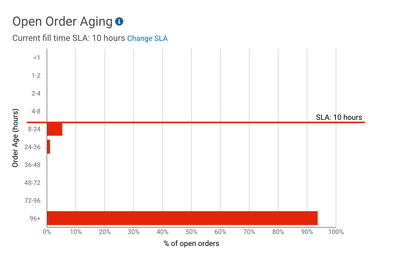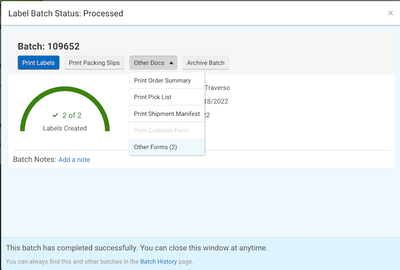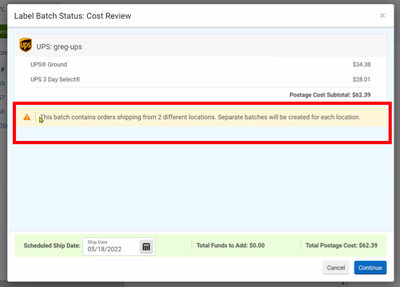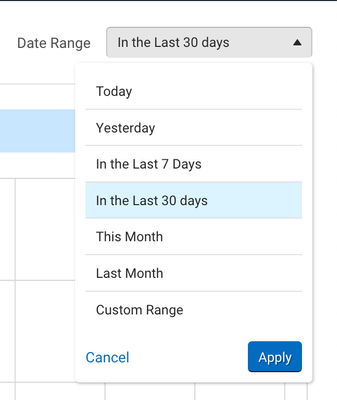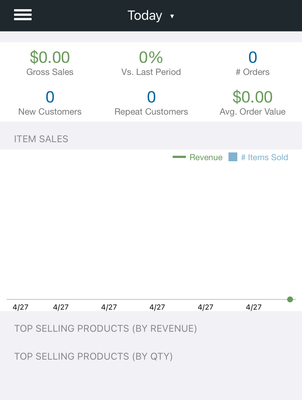Turn on suggestions
Auto-suggest helps you quickly narrow down your search results by suggesting possible matches as you type.
Showing results for
- ShipStation Community
- Blog
- ShipStation Release Notes and Bug Fixes, May 6 - 1...
MDunegan

Staff
Options
- Subscribe to RSS Feed
- Mark as New
- Mark as Read
- Bookmark
- Subscribe
- Printer Friendly Page
- Report Inappropriate Content
05-19-2022
02:24 PM
This round of Release Notes highlights several updates to Batches and Automation Rules, as well as a handful of mobile updates.
Improvements
Features
- Third-Party Billing - Displaying Rates: We will display the message “Rates are unknown for third party shipping accounts” if a carrier does not support showing rates when using Third-Party or Recipient Billing.
- Automation Rules: Choose Carrier Shipping Account: We added a new action to Automation Rules and presets that allow you to specify which Shipping Account to use.
- Manifesting Overhaul - Optimized for Large Volume Shipping: We improved the manifesting workflow to accommodate for larger volumes and support asynchronous manifesting. Some of the improvements we added are:
- An increase for the shipments per request from 500 to 2,000.
- More contextual error messages and partial success notifications.
- You can navigate out of the Manifest/EOD screen while the manifest document is processing.
- Open Order Aging Insight Report - Added Axis Titles: We added descriptive titles to the X and Y axes of the Order Aging Insight report to make it easier to comprehend.
- Presets Services Drop-Down Menu - Sorting Preference: Now the Services drop-down menu in Presets will match the sorting preferences set in the Configure Shipment Widget.
- XCover Insurance (AU, UK):
- Available for UK and AU: New and existing merchants in the UK and Australia can add Discount Global Shipping Protection by XCover using the ShipStation Wallet.
- Cost Review: When purchasing XCover for shipments, you will see the Cost Review screen before purchasing labels so you can ensure you have enough funds for the whole purchase.
- Batches
- Canceling Batch - Success Notifications: When you cancel one or more batches, there will be a pop-up notification that will say that the cancelation was successful.
- Printing All Batches: For the new layout, we restored the feature that let you click Print on the Batch view even if you have not selected anything. Clicking Print will assume you mean to print ALL items in the Batch view.
- Print Other Forms: We added the option to Print Other Forms, such as the UPS High Value Item form, from the Batch Status menu and the Print Menu on the Batches Page.
- Order Detail Notes - Enter key: We added a requested feature so now when you press the Enter key within a text field, a new line appears. You can edit any Notes field from the Order Details popup or notes from the Orders grid sidebar.
Bug Fixes
Features
- Scan Page - Page scroll Fix: You can now scroll to the bottom of the Scan page when viewing Orders with a long list of line items. Previously, you could not scroll down the whole page if an order had a long list of line items.
- Automation Rules
- Updated Criteria: The Automation Rules field for State previously recognized the abbreviation WA as both Washington and Western Australia. Now, Automation Rules use the country code to distinguish the two locations.
- Browsers - Safari, Firefox: ShipStation corrected an issue so Automation Rules now display in the correct order across all browsers. On Safari & Firefox, the rules should now display and run from top to bottom, as expected, instead of as an inverted list.
- Set Package Dimensions: We’ve resolved an issue so you should now be able to enter a decimal value in the Set Package Dimensions Action within Automation Rules. (For example, a value of 7.8cm). Previously, you could not use fractional dimension values (decimals) to set up an automation rule.
- Return Labels: We resolved an issue in the new layout that prevented return label emails or downloads. Your customers will now receive return labels via email or download when you send them, as expected.
- France Order Details: In the new layout, we restored the missing address line 3 for order details with France as its destination.
- Scan Tab: When you manually enter Weight amounts on the Scan page then apply a preset, the weight amount is preserved. Previously, the weight would reset to 0 when you applied a preset.
- Inventory Warnings: We fixed an issue where an Inventory warning message would incorrectly appear and block label creation. The warning “There is not sufficient inventory to fulfill this shipment” was incorrectly triggered after resolving any address validation issues. You can now bypass these warnings and continue with label creation.
- Batches:
- Processed, Archived views: After correcting a display issue in the Processed and Archived Batch screens, the Batches action bar now only allows available actions such as Archive Batch, Print, Tag, Remove from Batch and Export Orders.
- Batches - Processing, Generating: We’ve fixed an issue so batches will show as Processing or Generating in the UI (depending on it is in the process) while actually processing . Previously, batches could show as being Processed while the batch is in fact still processing.
- Cost Review - Auto Split: We’ve added a warning in the label batch status popup for cost review. If shipments are leaving from multiple Ship From locations the warning alerts you that the batch will be split into separate batches for each location.
- Orders - Filters:
- Using the Does Not Contain option for a filter will now display orders correctly, even if orders have multiple items.
- We resolved a bug so now when you filter orders by Yesterday on the Orders grid, only orders from the previous date should display as expected for the given range based on the seller’s timezone setting.
- Time Zones
- Timestamps - Label Created: We fixed a bug so that now when you hover over the Label Created icon on the Shipments grid, the timestamps align correctly with the timezone you set within your account.
- Insights - Overview - Timezones (AU): The date range picker for Insights Overview page should now have the correct date and timezones for your selected time zone when you use the Date Range picker.
- Orders Fulfillment - Mark as Shipped: For all orders that are Marked as Shipped, the Ship From column in the Orders > Shipped grid will display as 'External'. Previously, Ship From location would show ‘Null’ for Marked As Shipped fulfillments in the Orders > Shipped grid, despite the option for a selectable Ship From location.
- Settings >Integration Partners - Webhooks: You should now be able to edit webhook details as you need without seeing errors or page crashes.
- Local Delivery > Pickup Times: You should now be able to see the right time in the Pickup Time column when you have scheduled a start and end time for the shipment pickup.
- Fulfillment Shipping - Marketplace & Customer Notifications: Now that we’ve fixed a bug, Marketplace notifications about Fulfillment shipping should now accurately send emails as intended, if you have configured your Store settings to Notify the marketplace and customer upon label creation.
- ShipStation Connect - Hotkeys: We resolved a ShipStation Connect issue so that the following Windows & Mac keyboard shortcuts now work as expected:
- CTRL + H : This allows you to use ShipStation Connect across Multiple Accounts.
- CTRL + = : This helps to troubleshoot Accounts on different Server Environments.
Visit our ShipStation Connect article to learn how to test these keyboard shortcuts and ensure they work properly.
Integrations
Carriers
- Australia Post eParcel: We fixed a rate discrepancy so that fuel and handling fees for Australia Post eParcel will be correctly added to the total shipping amount.
- Australia Post My Post Business - BigCommerce, Wix: Shipments and Fulfillments via Australia Post My Post Business should now update BigCommerce and Wix stores with the correct carrier code: auspost.
- Direct Freight Express (AU) Shipment - Email Notifications: We corrected a problem that prevented Direct Freight Express from sending Email Notifications to customers.
- FedEx - Shipments to Norway: You can now generate FedEx labels for shipments to Norway. Previously, creating FedEx labels for Norway generated the following error(s):
COMMERCIAL_OR_PRO_FORMA_INVOICE is required to process your electronic trade document request. (COMMERCIAL_OR_PRO_FORMA_INVOICE). A FedEx-generated CERTIFICATE_OF_ORIGIN is prohibited for the shipment. The document was not generated. (CERTIFICATE_OF_ORIGIN). A FedEx-generated COMMERCIAL_INVOICE is prohibited for the shipment. The document was not generated. (COMMERCIAL_INVOICE).
- Deutsche Post DHL - Error w/Shopify shipments (DE): We’ve corrected problems so any orders shipped with Deutsche Post DHL should now properly update Shopify. Previously, merchants attempting to update Shopify shipments saw an error on Deutsche Post DHL that read, “Error: InternalServiceError: An error occurred when creating the shipment notification . Input string was not in the correct format.”
Selling Channels
- Multiple Selling Channels - Australia Post: WooCommerce, Etsy, Shopify, and other Selling Channels now correctly display Australia Post MyPost Business as “Australia Post”.
- BigCommerce - Store Refresh Error: BigCommerce stores should now successfully refresh and import orders without error. Previously, merchants intermittently saw the error, "An error occurred attempting to update orders: Could not parse response with status code: 504 from URL: sales_orders_export for SellerID: 1233456 and StoreID: 315788."
- BigCommerce Legacy - Display Checkout Rates: After we fixed a bug, if Checkout Rates show in the Preview in ShipStation for BigCommerce Legacy, live Checkout Rates should now also show for customers in your BigCommerce checkout.
- Square - Orders w/Total Paid value of $0: After correcting a problem, Square orders with a Total Paid value of $0 and no billing information should now import into ShipStation. This fix accounts for sample orders that still need to be shipped.
- Shopify - Store Connection Error: You should now be able to connect a new Shopify store within ShipStation with your valid Shopify credentials, as expected. If you are connecting via a Webbatch Stamps account and you encounter a connection error, you can avoid redirect issues and properly connect by going through your Stamps account directly instead of ShipStation’s app. Previously, some merchants saw the error message, “"redirect_uri is not whitelisted..."
- Mondial Relay - Confirmation - None (FR): We corrected a problem so that all Mondial Relay services should now support and recognize the option for Confirmation: None and allow you to create a label without returning an error. Previously, some users saw the error, “Unable to find delivery confirmation: none.”
Mobile App Updates
Improvements:
- Android: Orders - Section Headers: When you Sort orders by SKU or Name, we have changed section headers to now use the unique Item SKU or Item Name (depending on which you selected in the Sort), rather than the order date.
Bug Fixes:
- iOS: Insights: The Average order value on the Sales screen was displaying a "NaN" error. It will now display $0.00 as expected.
- iOS: All Insights tabs: We updated the Insights pages on Apple devices to show exact numbers for decimal and percentages instead of using approximation.
- iOS: Shipments, Returns, Fulfillments: We fixed the issue for iPads that occurred when refreshing the orders list then swiping on the Shipment Details. The Shipment Details page would go blank and show the message, “Select Shipment to see its Details.” Now if you refresh the list then swipe through the Shipment Details, the information will continue to display.
- Android: New Orders - Unit Price field: Because it was confusing where auto-filled prices come from, and this feature does not exist within ShipStation’s browser interface, we have removed the Unit Price autofill from the New Manual Order page. You can still edit the Unit Price field before you create a manual order.
- Android - Rate Calculator: We fixed a bug so Confirmation charges should now apply and match all costs that appear in the browser UI, and give an accurate representation of the full shipping cost on all mobile screens.
- Android - Sort Orders by SKU: We fixed a bug that prevents infinite, repeated scrolling of the same orders when you sort a small number of orders by SKU. This bug was confusing as it appeared to show more orders than were really present.
- Android - End of Day screen: We corrected an issue so that now when you’re on the End of Day screen and you open the drawer/sidebar, it is contained beneath the header. Previously, you could still use entries within the drawer/sidebar, but you had to click on the right side of the screen to close it.
Labels: