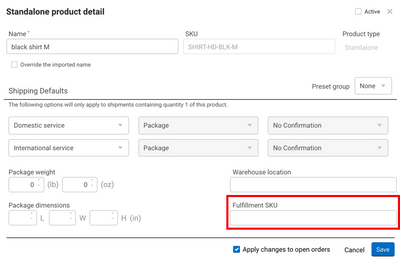- ShipStation Community
- Discussions
- Order Source Integrations
- When selecting FBA as the shipper, why doesn't Shi...
- Subscribe to RSS Feed
- Mark Topic as New
- Mark Topic as Read
- Float this Topic for Current User
- Bookmark
- Subscribe
- Mute
- Printer Friendly Page
When selecting FBA as the shipper, why doesn't Shipstation show accurate quantities
- Mark as New
- Bookmark
- Subscribe
- Mute
- Subscribe to RSS Feed
- Permalink
- Report Inappropriate Content
04-30-2021 01:52 PM
When selecting FBA as the shipper, why doesn't Shipstation show accurate quantities of FBA stock?
It's always showing zero.
Also, when selecting the 3 different shipping speeds, which FBA offers, the shipping cost isn't updated within Shipstation. That bug has existed for months.
- Mark as New
- Bookmark
- Subscribe
- Mute
- Subscribe to RSS Feed
- Permalink
- Report Inappropriate Content
05-04-2021 12:01 PM
Hi Dirk,
Thanks for participating in our Community!
It's possible both of these issues have the same cause.
You should see a rate for your FBA shipments when you select a service type. If you are not seeing a rate it's probably that FBA is not able to identify the SKU sent by ShipStation in the fulfillment request. Are your ShipStation and FBA SKUs different? If so, you must add your FBA SKU to the ShipStation Product records Fulfillment SKU field:
Often you'll see the error "The request must contain the parameter Item.SellerSKU"or"Value XYZ for parameter Items.SellerSKU is invalid. Reason: InvalidValue" when this is the case, but not always.
If the ShipStation and FBA SKU differ and you haven't added that SKU to the Fulfillment SKU field, this is also likely why you are not seeing accurate stock counts in the order details.
From my research so far, there are not any open issues around getting rates with FBA or viewing stock counts, as long as ShipStation is configured correctly.
Check out a few of our help articles on this topic for more info:
Hope this helps!
Austin, Tx
- Mark as New
- Bookmark
- Subscribe
- Mute
- Subscribe to RSS Feed
- Permalink
- Report Inappropriate Content
05-16-2022 04:55 PM
Actually, it's worse than that...
If I select UPS Ground, as an example, and SS reports something like $10.88, and then I switch to FBA, in order to compare pricing.....SS will show $10.88 as the FBA fee. Once another shipping service is selected, then SS no longer will report the correct FBA fees. You have to change records in the grid, and come back, to get SS to refresh from FBA properly.
- Trouble addressing "Input String Is Not a Valid Integer" Import Error in Order Source Integrations
- Scanning Location Barcode while receiving inventory in ShipStation Features
- Cannot print without agreeing to pay customer duties - DDP is NOT enabled, and I do not want it in ShipStation Features
- Allow "Other" option for Customs Declarations "Select Contents" in Carrier Integrations
- Dropship Manager Quantity change in ShipStation Features