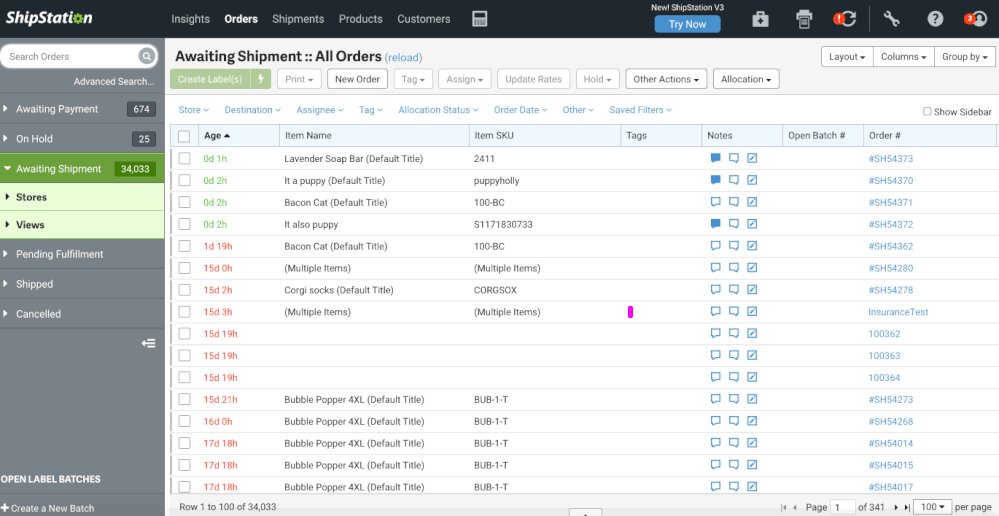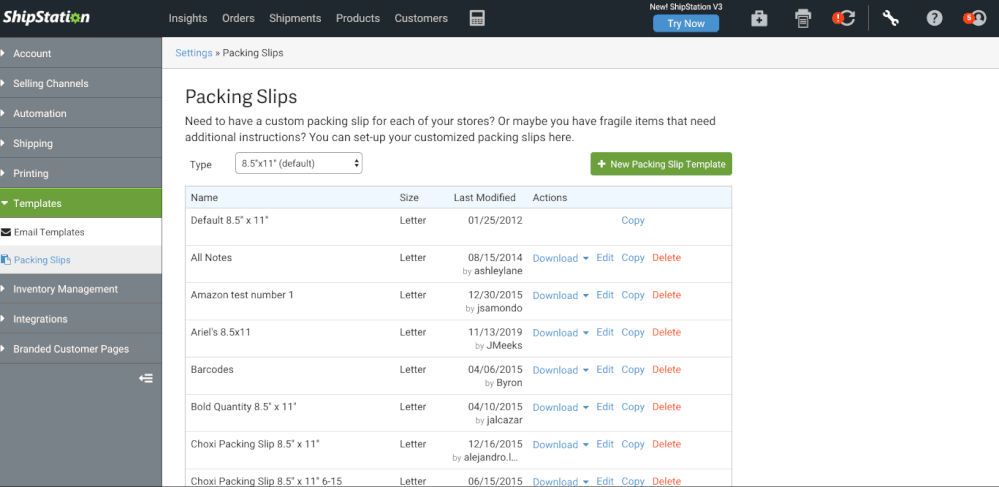anyone know how/if i can replace the sku on a packing slip to show the "Alias sku" ?
- ShipStation Community
- Discussions
- ShipStation Features
- Re: Alias SKU on Packing slip?
- Subscribe to RSS Feed
- Mark Topic as New
- Mark Topic as Read
- Float this Topic for Current User
- Bookmark
- Subscribe
- Mute
- Printer Friendly Page
Alias SKU on Packing slip?
- Mark as New
- Bookmark
- Subscribe
- Mute
- Subscribe to RSS Feed
- Permalink
- Report Inappropriate Content
11-18-2020 02:42 PM
- Mark as New
- Bookmark
- Subscribe
- Mute
- Subscribe to RSS Feed
- Permalink
- Report Inappropriate Content
11-18-2020 02:44 PM
Hello Joel,
Thank you for your post and for being a member of our community.
If you are wanting to see your Alias SKU on the packing slip you would need to make sure you do the following two things.
1. Under Settings> Printing> Printing Setup> Packing Slips> Document options, make sure that "Include item SKUs on packing slips" is selected, and click save.
2. Go to Settings> Templates> Packing Slips and select the template you want to edit or copy a default template. Then you will scroll to the Order Items, replace [Sku] with [Product Sku], and hit save.
Just make sure that you have the correct template selected or assigned to use via store settings or automation rules, and you should now see the Alias SKU in place of the Item SKU.
- Mark as New
- Bookmark
- Subscribe
- Mute
- Subscribe to RSS Feed
- Permalink
- Report Inappropriate Content
07-23-2021 10:30 AM
We started selling in pack of 12 24 36.
These variant are a quantity variation of the same product.
Is it possible to change the line item of the SKU ''24'' to show 2 units instead of 1 unit? on the line item
- Mark as New
- Bookmark
- Subscribe
- Mute
- Subscribe to RSS Feed
- Permalink
- Report Inappropriate Content
10-26-2022 03:12 PM
anyone know how/if i can replace the sku on a packing slip to show the "Alias sku" ?
Were you able to Solve the problem? If you did please let me know the steps.
thank you
- Mark as New
- Bookmark
- Subscribe
- Mute
- Subscribe to RSS Feed
- Permalink
- Report Inappropriate Content
10-27-2022 07:46 AM
Howdy @opnegl39,
My recommendation to utilize that Alias SKU on the packing slip would be to use the field replacement [Product SKU] in the associated packing slip template in the editor. You can review this field replacement, and many others, on this article from our Knowledge Base!
- Can only print packing slips to PDF? in ShipStation Features
- Pop-up Tiles still in the way in ShipStation Features
- Feature Request: Import Gift Messages from Turbify (Yahoo! Store) in ShipStation Features
- Packing Slip - Incorrect Tax for Shipping in ShipStation Features
- Toggles for Default Packing Slip information in ShipStation Features