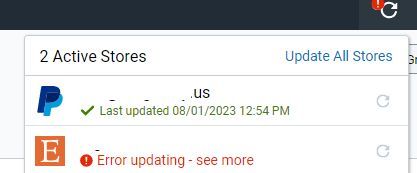- ShipStation Community
- Discussions
- ShipStation Features
- Re: An error occurred attempting to update orders:...
- Subscribe to RSS Feed
- Mark Topic as New
- Mark Topic as Read
- Float this Topic for Current User
- Bookmark
- Subscribe
- Mute
- Printer Friendly Page
An error occurred attempting to update orders: Could not refresh authorization credentials in timely
- Mark as New
- Bookmark
- Subscribe
- Mute
- Subscribe to RSS Feed
- Permalink
- Report Inappropriate Content
08-01-2023 10:04 AM
Trying to update ETSY
I get these errors
An error occurred attempting to update orders: Could not refresh authorization credentials in timely manner.
paypal updates but not etsy
- Mark as New
- Bookmark
- Subscribe
- Mute
- Subscribe to RSS Feed
- Permalink
- Report Inappropriate Content
08-01-2023 10:14 AM
it's working now
- Mark as New
- Bookmark
- Subscribe
- Mute
- Subscribe to RSS Feed
- Permalink
- Report Inappropriate Content
08-02-2023 06:45 AM
It's not working this morning
An error occurred attempting to update orders: Could not refresh authorization credentials in timely manner.
- Mark as New
- Bookmark
- Subscribe
- Mute
- Subscribe to RSS Feed
- Permalink
- Report Inappropriate Content
08-02-2023 07:04 AM
now it's working
- Mark as New
- Bookmark
- Subscribe
- Mute
- Subscribe to RSS Feed
- Permalink
- Report Inappropriate Content
08-02-2023 11:55 AM
Hello @shipping ,
Thanks for being a part of our community and for reaching out. I am so happy to hear that this is resolved for you, if you notice this occurs again I would reach out to our support team directly to report this.
-Erin: Your Friendly Neighborhood ShipStation Community Manager
- Mark as New
- Bookmark
- Subscribe
- Mute
- Subscribe to RSS Feed
- Permalink
- Report Inappropriate Content
08-24-2023 09:15 AM
Hi
We are having same issue, please advise how to solve this? Thanks
- Mark as New
- Bookmark
- Subscribe
- Mute
- Subscribe to RSS Feed
- Permalink
- Report Inappropriate Content
08-03-2023 11:04 AM
I get these temporary update errors too, which is frustrating. It could be Shipstation's servers, or the store's. Manually refreshing after waiting a few hours usually fixes it.
What is a major problem to me is that Shipstation just permanently turns off auto-updates when this happens and doesn't notify you. (The only way to know is see that tiny exclamation point in the corner.)
I'm trying to get shipstation to be aware of this and fix this. There's no reason it should turn off auto-updates, and it should clearly notify you if there is a store connection error.
Please thumbs up on this suggestion to hopefully get some awareness so Ship station takes notice: https://community.shipstation.com/t5/ShipStation-Features/Suggestion-DON-T-disable-auto-ORDER-IMPORT...
- Mark as New
- Bookmark
- Subscribe
- Mute
- Subscribe to RSS Feed
- Permalink
- Report Inappropriate Content
08-05-2023 01:01 PM
I've experienced this issue sporadically since Tuesday 8/1. Very annoying!
- Mark as New
- Bookmark
- Subscribe
- Mute
- Subscribe to RSS Feed
- Permalink
- Report Inappropriate Content
09-09-2024 08:43 AM
Not working agian....same issue as this
"An error occurred attempting to update orders:Could not refresh authorization credentials in timely manner."
How can this shit continue to happen
- Mark as New
- Bookmark
- Subscribe
- Mute
- Subscribe to RSS Feed
- Permalink
- Report Inappropriate Content
09-09-2024 08:53 AM
UPS this time for us
- Mark as New
- Bookmark
- Subscribe
- Mute
- Subscribe to RSS Feed
- Permalink
- Report Inappropriate Content
09-09-2024 09:00 AM
UPS for us too. Busiest weekend of the year. Thanks Shipstation. 😡
- Mark as New
- Bookmark
- Subscribe
- Mute
- Subscribe to RSS Feed
- Permalink
- Report Inappropriate Content
09-09-2024 09:06 AM
Hello @ABBEYBIKETOOLS
Thank you for your post! Upon reviewing the ShipStation Status page, an issue appears to be being investigated. I recommend subscribing to notifications on the Status page for future updates to stay informed.
I appreciate your patience while we investigate this issue!
-Cara
- Mark as New
- Bookmark
- Subscribe
- Mute
- Subscribe to RSS Feed
- Permalink
- Report Inappropriate Content
09-09-2024 09:17 AM
works on every other shipping platform. Nice they charged us our monthly fee today for a service that doesn't currently work
- Mark as New
- Bookmark
- Subscribe
- Mute
- Subscribe to RSS Feed
- Permalink
- Report Inappropriate Content
09-09-2024 09:28 AM
Hello @tk3!
Thank you for your post! Upon reviewing the ShipStation Status page, an issue appears to be being investigated. If you haven't already, I recommend subscribing to notifications on the Status page to stay informed about future updates.
I appreciate your patience with us today!
-Cara
- Mark as New
- Bookmark
- Subscribe
- Mute
- Subscribe to RSS Feed
- Permalink
- Report Inappropriate Content
09-09-2024 09:28 AM
It seems like every week there is a new issue with shipstation! Someone needs to be hired to work on improving servers across the board. this makes all of our businesses look silly.
- Mark as New
- Bookmark
- Subscribe
- Mute
- Subscribe to RSS Feed
- Permalink
- Report Inappropriate Content
09-09-2024 09:38 AM
hi I am having this same issue? when will this be resolved, I have over 80 orders to ship out today that are seasonal-specific
- Mark as New
- Bookmark
- Subscribe
- Mute
- Subscribe to RSS Feed
- Permalink
- Report Inappropriate Content
09-09-2024 12:08 PM
Hello Everyone!
Thank you for being patient while we worked through the service issue earlier today. According to the ShipStation Status page, the problem has been fully resolved. If you haven’t already, I recommend subscribing to status updates on the ShipStation Status Page to stay informed in the future.
Happy Shipping!
-Cara
- Mark as New
- Bookmark
- Subscribe
- Mute
- Subscribe to RSS Feed
- Permalink
- Report Inappropriate Content
09-09-2024 09:39 AM
Same issue this morning. Incredibly disruptive having shipping not being able to work on a Monday morning.
- Mark as New
- Bookmark
- Subscribe
- Mute
- Subscribe to RSS Feed
- Permalink
- Report Inappropriate Content
09-09-2024 10:20 AM - edited 09-09-2024 10:23 AM
https://status.shipstation.com/ current outage
- Mark as New
- Bookmark
- Subscribe
- Mute
- Subscribe to RSS Feed
- Permalink
- Report Inappropriate Content
09-09-2024 10:27 AM
same issue, have 100+ orders that cannot ship out... also several more that I cannot even import from our stores
- Mark as New
- Bookmark
- Subscribe
- Mute
- Subscribe to RSS Feed
- Permalink
- Report Inappropriate Content
09-09-2024 10:27 AM
I'm having this issue too. How is everyone else handling their monday shipments?
- Mark as New
- Bookmark
- Subscribe
- Mute
- Subscribe to RSS Feed
- Permalink
- Report Inappropriate Content
09-09-2024 10:31 AM
We are printing directly through Shopify..we have hundreds of orders that need to go out and are not waiting for Shipstation this is taking far too long to fix already.
- Mark as New
- Bookmark
- Subscribe
- Mute
- Subscribe to RSS Feed
- Permalink
- Report Inappropriate Content
09-09-2024 10:28 AM
A generic "thank you for your patience" is pretty ignorant when there is hundreds of packages missing shipping deadlines...any sort of eta would be helpful so working businesses could tell if they had to change provider to work around whatever issue Shipstation is having...
- Mark as New
- Bookmark
- Subscribe
- Mute
- Subscribe to RSS Feed
- Permalink
- Report Inappropriate Content
09-09-2024 10:29 AM
Same problem for over an hour. Will this be days again like last month?
The contact us page is just a 404 error right now.😁 "We can't find the page you were looking for". At least they are honest.
Good thing we have this forum. Like many people have mentioned, Why not hire a team to go through this forum and resolve some of the issues?? Some have been sitting for YEARS! I shouldn't need to list them off, that is what this fancy community forum is for! There is an existing thread for every single issue I have with ShipStation, many are getting very old. Sometimes even marked resolved when they really are not... Please listen to us.
- Mark as New
- Bookmark
- Subscribe
- Mute
- Subscribe to RSS Feed
- Permalink
- Report Inappropriate Content
09-09-2024 10:36 AM
for us, we went into UPS carrier settings and re-connected (Authorized) and it started working again. Funny, we shipped several packages then the error. No problem (so far) since the re-authorization.
- Mark as New
- Bookmark
- Subscribe
- Mute
- Subscribe to RSS Feed
- Permalink
- Report Inappropriate Content
09-09-2024 10:50 AM
That is good news.
looks like this works for some but not all. Apparently this will only work if your UPS account is directly form UPS. Unfortunately, If the UPS account was generated by Shipstation then there is no option to Re-Connect/Authorize the account.
- Mark as New
- Bookmark
- Subscribe
- Mute
- Subscribe to RSS Feed
- Permalink
- Report Inappropriate Content
09-09-2024 06:29 PM
You may be right, ours is direct negotiated rates with UPS so we don't need to add funds as i've seen further down. Maybe that's why some are having success with toggling on and off UPS provided with shipstation.
- Mark as New
- Bookmark
- Subscribe
- Mute
- Subscribe to RSS Feed
- Permalink
- Report Inappropriate Content
09-09-2024 10:37 AM
Yay more issues. guess what? Amazon doesn't care if shipstation isn't working, they still expect you to send orders. Fix your shzt
- Mark as New
- Bookmark
- Subscribe
- Mute
- Subscribe to RSS Feed
- Permalink
- Report Inappropriate Content
09-09-2024 06:32 PM
Yes and we stopped selling on AMZ because of this. We would have a clear screen then the next day a couple hundred orders that spanned about 5 days and all of them were 3-5 days late. Amazon of course, dings you for this for shipping it "Late" even though we just received and shipped them within a couple hours. got tired of AMZ always promising to correct the dings but then threatening to close the account if we didn't get out shipping times better. Funny thing is, we haven't noticed a dip since cutting AMZ off lol. We never cared if we sold anything, just wanted the product name in front of their customer searches 🙂
Yes, SS failed us with AMZ. They both blame each others API for these incidents.
- Mark as New
- Bookmark
- Subscribe
- Mute
- Subscribe to RSS Feed
- Permalink
- Report Inappropriate Content
09-09-2024 10:49 AM
Hey everyone. One of my clients was having a similar problem but this seemed to fix it:
i went to shipping > carriers > toggled on and off on ups > your carrier accounts > carrier settings > save
- Mark as New
- Bookmark
- Subscribe
- Mute
- Subscribe to RSS Feed
- Permalink
- Report Inappropriate Content
09-09-2024 11:28 AM
This method worked for me too.
It did not work when toggled quickly. I had to leave it toggled off for about 15 min, then I toggled it back on and it worked.
- Mark as New
- Bookmark
- Subscribe
- Mute
- Subscribe to RSS Feed
- Permalink
- Report Inappropriate Content
09-09-2024 10:58 AM
Yep, had to reauthorize UPS and then manually add funds to shipstation or it wouldnt go through...got first label bought and printed tho...
- Mark as New
- Bookmark
- Subscribe
- Mute
- Subscribe to RSS Feed
- Permalink
- Report Inappropriate Content
09-13-2024 09:15 AM
I'm now having the same issue. Four out of five connections, one is shopify, two are amazon, one is etsy - but one other shopify is working.
This is ridiculous - I'm using this "downtime" to look into alternatives! You've raised your rates while your service and customer service have tanked!
- Mark as New
- Bookmark
- Subscribe
- Mute
- Subscribe to RSS Feed
- Permalink
- Report Inappropriate Content
09-13-2024 09:48 AM
Why is this still happening: Could not refresh authorization credentials in timely manner.
- Mark as New
- Bookmark
- Subscribe
- Mute
- Subscribe to RSS Feed
- Permalink
- Report Inappropriate Content
09-13-2024 09:54 AM
This is happening to us right now too! Second time recently that the UPS connections have been down!
- Mark as New
- Bookmark
- Subscribe
- Mute
- Subscribe to RSS Feed
- Permalink
- Report Inappropriate Content
09-13-2024 10:05 AM
Happening to us as well. What a shame. Hopefully it gets resolved soon.
- Include account identifier in Webhook in ShipStation Features
- Etsy not updating, cannot ship Manual Orders by UPS in ShipStation Features
- An error occurred attempting to update orders: Could not refresh authorization credentials in timely in ShipStation Features
- Urgent: Unacceptable Treatment of Loyal Paying Customers - A Request for Improved Communication in ShipStation Features
- An error occurred attempting to update orders: Could not refresh authorization credentials in timely in ShipStation Features