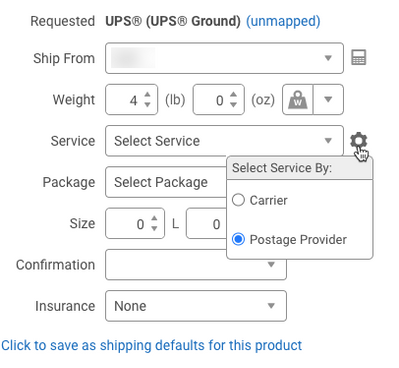- ShipStation Community
- Discussions
- ShipStation Features
- Re: How to create a VOID LABEL REPORT??
- Subscribe to RSS Feed
- Mark Topic as New
- Mark Topic as Read
- Float this Topic for Current User
- Bookmark
- Subscribe
- Mute
- Printer Friendly Page
How to create a VOID LABEL REPORT??
- Mark as New
- Bookmark
- Subscribe
- Mute
- Subscribe to RSS Feed
- Permalink
- Report Inappropriate Content
02-16-2021 11:31 PM
i know ive voided some pretty expensive labels for overseas in the $90+ range. So im wondering how i can create a report that shows me all the labels ive voided.
I have found a way to create a report of the label credits ive received. So id like to compare the 2 reports and see if im being shorted some void label credits.
- Mark as New
- Bookmark
- Subscribe
- Mute
- Subscribe to RSS Feed
- Permalink
- Report Inappropriate Content
03-19-2021 03:48 PM
If you go to the Shipments > Voided section, you should be able to select all your voided labels and click Export Shipments.
You'll have a few options in the export window.
- Export current view: this will export all the columns you have enabled in the Voided labels grid. This is the simplest option, just make sure you've enabled all the columns of data you want to export first.
- Create new format: this option allows you to build a custom report (that you can save for future use) out of all the available data fields for Shipment records. There may be some fields there that are not available as columns. If that is the case, use this option and create your custom format first.
You can also use filters to refine exactly which voided label records you want to export into the report.
Our Export Shipment Records article goes more into detail about creating custom formats, if you'd like to learn more.
Austin, Tx
- Mark as New
- Bookmark
- Subscribe
- Mute
- Subscribe to RSS Feed
- Permalink
- Report Inappropriate Content
03-28-2021 09:42 PM
Hi sarah, thx for the reply
Seems the "voided" section is only showing a very short list of about 12 voided labels. This is definitely only a fraction of the voided labels i know that for certain. Filters are all off. Is there something im missing?
Another side question: I have 2 accounts that are funding the label fees. One is the Endicia/Stamps account (USPS only) and the other is a default Free included Shipstation account that seems to service USPS, FEDEX. For the sake of simplicity id really like to only fund my labels with the defualt account.
Is there a way to make the Free included Shipstation account the default/primary? Seems Shipstation decides which one to choose at random and its frustrating.
- Mark as New
- Bookmark
- Subscribe
- Mute
- Subscribe to RSS Feed
- Permalink
- Report Inappropriate Content
03-30-2021 12:01 PM - edited 03-30-2021 12:06 PM
I think I found the answer to the voided labels question. It looks like the logic for displaying the voided labels in the new layout is slightly different than it was for the legacy version. If a label has been voided and then that order reshipped (that is, a new label created for that same order), those records don't show up in the voided labels section of the Shipments screen when in the new layout. So it's really only showing the records for the voided labels that have not been reshipped.
We've received some feedback that this is not desirable and we have a ticket in our development queue to potentially update this behavior. I'll add your feedback to the ticket as well.
For the default account funding labels... there isn't a "make default" setting to enable. You would just need to choose the service under the account you want to use. As long as you have the service drop-down menu set to display your accounts by Postage Provider, the Services menu will be sectioned according to the accounts and the available services.
You might want to rename your Endicia/Stamps account so it's more obvious which one is which (go to the Settings page for that account in ShipStation and select the "Nickname" option). Or, if you only wish to the ShipStation provided carrier account, my recommendation would be to just remove the other account from ShipStation altogether. Or, if that is not preferable, you could instead disable all the services for the Endicia/Stamps account (go to the Settings page again and click the link that indicates the number of active services). When all are disabled, that provider shouldn't show up in your Services drop-down anymore.
Austin, Tx
- Mark as New
- Bookmark
- Subscribe
- Mute
- Subscribe to RSS Feed
- Permalink
- Report Inappropriate Content
03-28-2021 09:44 PM
Why doesn't shipstation have a contact phone number?
If someone has an issue and has to ship packages to customers same day it can be very frustrating!!
- Shipping Status for Returns changes to "In Transit" when label is created in Carrier Integrations
- How do I remove Shippy? in ShipStation Features
- Feature Request: Track Packaging Materials by Scanning Box Barcodes in ShipStation Features
- FedEx DDP Forced even though disabled in ShipStation Features
- UPS End of Day (EOD) form is not a feature supported by ShipStation. in Strategies & Workflows