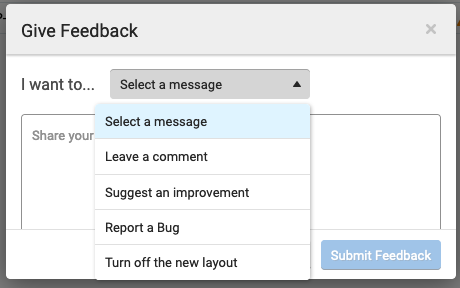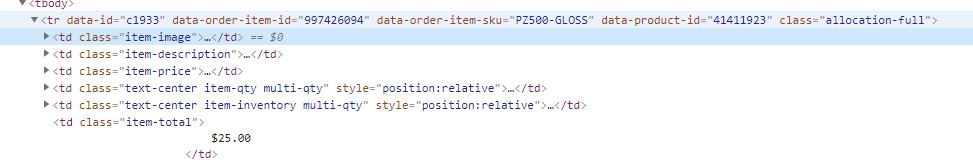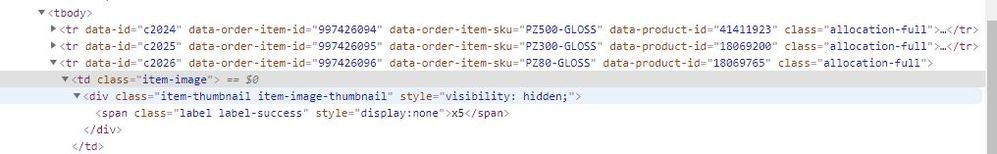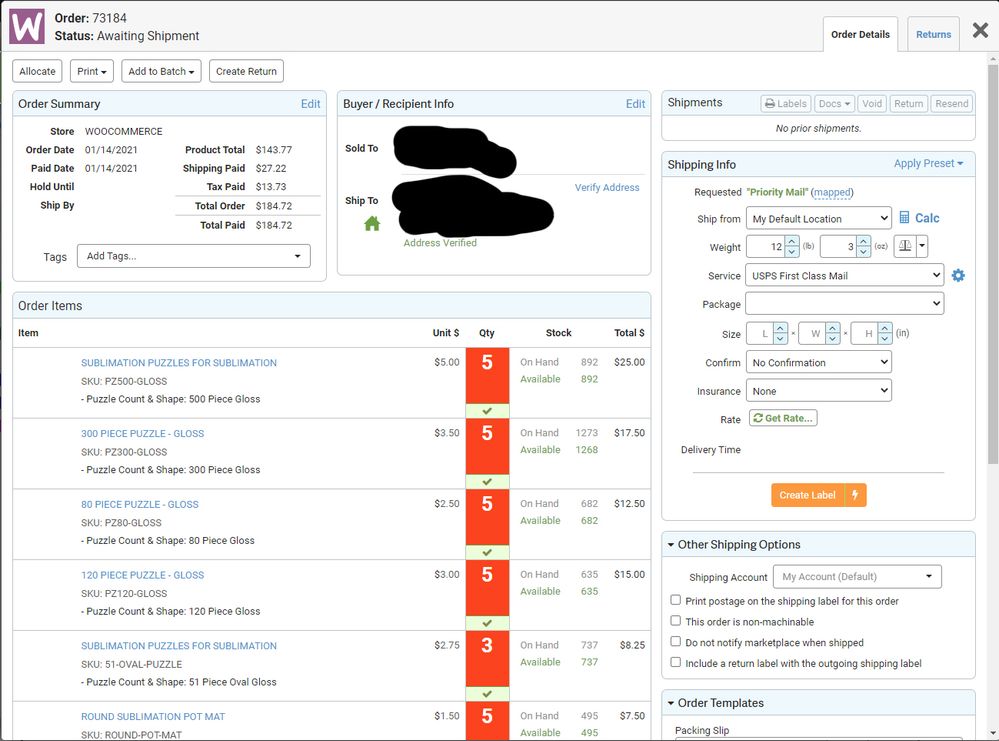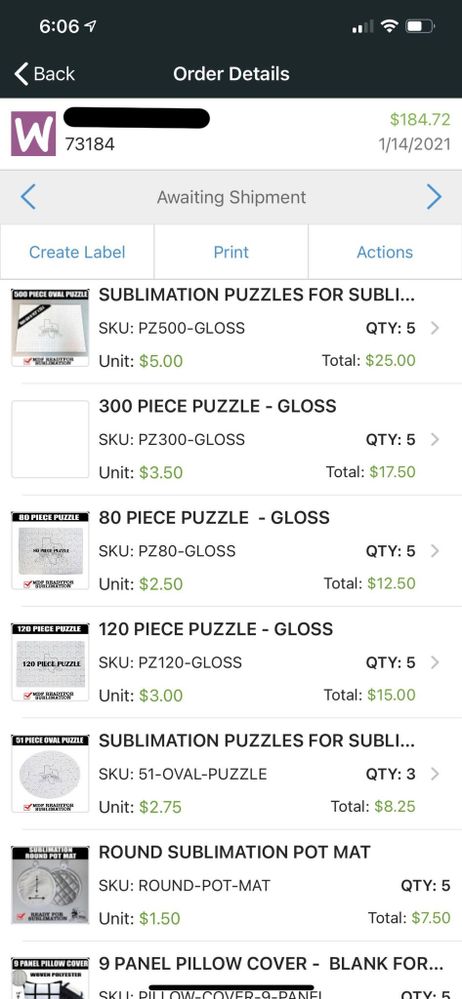- ShipStation Community
- Discussions
- ShipStation Features
- Re: Really disapointed in lack of support.
- Subscribe to RSS Feed
- Mark Topic as New
- Mark Topic as Read
- Float this Topic for Current User
- Bookmark
- Subscribe
- Mute
- Printer Friendly Page
Really disapointed in lack of support.
- Mark as New
- Bookmark
- Subscribe
- Mute
- Subscribe to RSS Feed
- Permalink
- Report Inappropriate Content
01-13-2021 11:28 AM
I have had an ongoing issue for over a month now. The thumbnail images do not appear in shipstation. But they do appear on the app. I have had my hosting company try and work with shipstation on the matter but they keep avoiding us. I've sent several messages with no reply. Our shipping department needs these images to help identity which products to ship. Yes, we use SKU's but we have so many items that the images help identify quicker. I've been using shipstation for almost 5 years. Has anyone ever had this issue? Any help is greatly appreciated since I'm not getting any from Shipstation.
- Mark as New
- Bookmark
- Subscribe
- Mute
- Subscribe to RSS Feed
- Permalink
- Report Inappropriate Content
01-13-2021 12:47 PM
The lack of support must be frustrating; I'm sorry for that. I will say that our IT person said ShipStation was getting our images via CrateJoy, our online store. In fact, ShipStation can only pull info provided by your integrated platform, so maybe you can find a solution from the other end.
- Mark as New
- Bookmark
- Subscribe
- Mute
- Subscribe to RSS Feed
- Permalink
- Report Inappropriate Content
01-14-2021 05:45 AM
Do the images not appear anywhere in the Shipstation admin? Or is this on specific functions e.g. Pick Lists or Packing Slips? Also, are you using ShipStation v3?
--
Married to Bigcommerce + Shipstation + Royal Mail - it's complicated.
- Mark as New
- Bookmark
- Subscribe
- Mute
- Subscribe to RSS Feed
- Permalink
- Report Inappropriate Content
01-14-2021 03:03 PM
They do not appear anywhere but in the phone app. Not even on packing slips. How do I tell which version I am running. And if wanting to go backwards how do I do that?
- Mark as New
- Bookmark
- Subscribe
- Mute
- Subscribe to RSS Feed
- Permalink
- Report Inappropriate Content
01-14-2021 03:18 PM
If you click on the Feedback link at the top, then have a look at the dropdown. If you have the option to 'Turn off the new layout' you are using V3, if not then you are in the older V2.
The question is - is it ShipStation? or something local at your end?
Thumbnails of products are served up by https://image-resizer.shipstation.com/ with a link from your e-commerce platform. If you are getting blank white squares in order detail pages and pick lists then check out the image url for the square. Can you paste the direct link into a browser tab? It should load up. If it isn't then try that URL from somewhere else e.g. your phone or a device on a different network.
If it isn't loading on your browser then try switching off any ad blockers and check your firewall settings, make sure https://image-resizer.shipstation.com/ is whitelisted. Get other people to check the thumbnail link out.
--
Married to Bigcommerce + Shipstation + Royal Mail - it's complicated.
- Mark as New
- Bookmark
- Subscribe
- Mute
- Subscribe to RSS Feed
- Permalink
- Report Inappropriate Content
01-14-2021
03:31 PM
- last edited on
02-14-2021
09:24 AM
by
![]() Manager-Erin
Manager-Erin
I don't have a feedback button at the top that I can find. I have tried adding the manual link and that does not work. I did finally get a reply yesterday from shipstation (after I posted to several social media platforms regarding my issue). I have tried from my home office location and my shop location. Different pc's and different internet access. I would like to try switching back to an older version to see if that will band-aide the problem for now.
- Mark as New
- Bookmark
- Subscribe
- Mute
- Subscribe to RSS Feed
- Permalink
- Report Inappropriate Content
01-14-2021 03:36 PM
Do you have an image URL for one of the blank placeholders you can share?
--
Married to Bigcommerce + Shipstation + Royal Mail - it's complicated.
- Mark as New
- Bookmark
- Subscribe
- Mute
- Subscribe to RSS Feed
- Permalink
- Report Inappropriate Content
01-14-2021 03:47 PM
You can try to grab any image off my website www.halebound.com
- Mark as New
- Bookmark
- Subscribe
- Mute
- Subscribe to RSS Feed
- Permalink
- Report Inappropriate Content
01-14-2021 03:55 PM
It's the shipstation served link we're interested in. Right click your blank image placeholders which aren't showing and let us know the URL.
--
Married to Bigcommerce + Shipstation + Royal Mail - it's complicated.
- Mark as New
- Bookmark
- Subscribe
- Mute
- Subscribe to RSS Feed
- Permalink
- Report Inappropriate Content
01-14-2021 04:04 PM
It does not show a url. If I got to inspect it here is what I see.
- Mark as New
- Bookmark
- Subscribe
- Mute
- Subscribe to RSS Feed
- Permalink
- Report Inappropriate Content
01-14-2021 04:08 PM
Can you open out the <td class="item-image"... element?
--
Married to Bigcommerce + Shipstation + Royal Mail - it's complicated.
- Mark as New
- Bookmark
- Subscribe
- Mute
- Subscribe to RSS Feed
- Permalink
- Report Inappropriate Content
01-14-2021 04:12 PM
Is this what you mean.
- Mark as New
- Bookmark
- Subscribe
- Mute
- Subscribe to RSS Feed
- Permalink
- Report Inappropriate Content
01-14-2021 04:20 PM
Yes, I would have expected a URL. A fault perhaps if there is nothing coming through, which discounts 'something at your end' at least.
Looks like are on V2 (v3 uses divs) you could ask support to move you onto V3 to see if that makes a difference.
--
Married to Bigcommerce + Shipstation + Royal Mail - it's complicated.
- Mark as New
- Bookmark
- Subscribe
- Mute
- Subscribe to RSS Feed
- Permalink
- Report Inappropriate Content
01-14-2021 04:09 PM
Shows no problem under the app.
- Mark as New
- Bookmark
- Subscribe
- Mute
- Subscribe to RSS Feed
- Permalink
- Report Inappropriate Content
01-14-2021 06:16 AM
Support has been horrible for quite a while. We have an issue where the assign to list has people who have been removed and doesn't have people we need on there. But it still works correctly in the mobile app. We've been pursuing this since October. They just reply that our issue has been escalated and that's it. We did find that reverting back to the older version of ShipStation does fix the issue, might help for you too.
- Mark as New
- Bookmark
- Subscribe
- Mute
- Subscribe to RSS Feed
- Permalink
- Report Inappropriate Content
01-29-2021 09:19 AM
We've been pursuing this since October. They just reply that our issue has been escalated and that's it.
Same.
- Mark as New
- Bookmark
- Subscribe
- Mute
- Subscribe to RSS Feed
- Permalink
- Report Inappropriate Content
01-29-2021 09:18 AM - edited 01-29-2021 10:02 AM
I think ShipStation needs to consult with the team from ShippingEasy.
I am not talking about onboarding -- I am talking about product bugs and defects.
ShipStation support is a complete fail when presented with the truth, videos, etc..
There are speedbumps at every step.
ShipStation needs to consult with the ShippingEasy team to learn how it can be done.
I have open tickets for product defects in ShipStation going back to October 2020.
😞
- Mark as New
- Bookmark
- Subscribe
- Mute
- Subscribe to RSS Feed
- Permalink
- Report Inappropriate Content
01-29-2021 09:57 AM
This is so frustrating. They never respond to my messages until I blast their social media accounts with my issues. Yesterday after 3 days of no response on an update I blasted their FB, Twitter, and Instagram. I finally got a response within an hour of that. It's sad that it has to come to that to even get them to acknowledge me.
- Mark as New
- Bookmark
- Subscribe
- Mute
- Subscribe to RSS Feed
- Permalink
- Report Inappropriate Content
04-18-2022 01:23 PM
Hi HaleBound, has there been any update to this? We are having the same issue with WooCommerce, product images show up in the mobile app but not the web application for Shipstation.
- Mark as New
- Bookmark
- Subscribe
- Mute
- Subscribe to RSS Feed
- Permalink
- Report Inappropriate Content
06-08-2022 09:25 AM
I am having this same issue, I have contacted support and the just ignore the issue, the images show up in the app but not on the web application. Our site is https://toolcurve.com we sell a lot of variety of woodworking tools so it would help a lot having the images for the shippers but the lack of images is making it difficult as we continue to add more products.
- Mark as New
- Bookmark
- Subscribe
- Mute
- Subscribe to RSS Feed
- Permalink
- Report Inappropriate Content
06-08-2022 10:16 AM
We never got this resolved. Shipstation just blew us off. My hosting company ended up putting our images on another site just so it would work!
- GET Lot Tracking via API? Please reconsider your API design in ShipStation Features
- Ship Station Ticket Numbers in Order Source Integrations
- Screenshare please in ShipStation Features
- Order Import Failed - Shopify in ShipStation Features
- USPS First Class Letter placeholder value in tracking number field in ShipStation Features