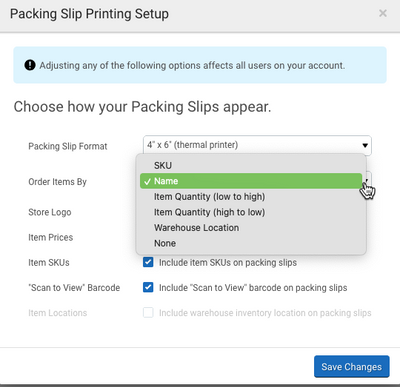- ShipStation Community
- Discussions
- ShipStation Features
- Reorder products on packing slip
- Subscribe to RSS Feed
- Mark Topic as New
- Mark Topic as Read
- Float this Topic for Current User
- Bookmark
- Subscribe
- Mute
- Printer Friendly Page
Reorder products on packing slip
- Mark as New
- Bookmark
- Subscribe
- Mute
- Subscribe to RSS Feed
- Permalink
- Report Inappropriate Content
05-12-2021 07:59 AM
We ship a selection of products that have common categories - ie the protein they use. We have a wide range of items and our warehouse is ordered by the product categories.
I'd like to have my products print on the packing slip not in the order that the customer added them to the basket, but ordered by the category each product falls into - so that, for example, my team can pick all the 'lamb" items from the "lamb" section, without having to go back and forth to each different section.
I've categorised our products in ShipStation, but wondering how I can then get this to affect the ways products are ordered?
Or is there a way to simply rank/layout products so that they always print in a set order?
Thanks,
Sanjay
- Mark as New
- Bookmark
- Subscribe
- Mute
- Subscribe to RSS Feed
- Permalink
- Report Inappropriate Content
05-13-2021 10:51 AM
Hello! And thanks for being part of our community!
The Packing Slip document options (in Settings > Printing Setup) offers a way to determine how items are ordered on your packing slip. But product category is not one of those options.
However, there may be a way to still accomplish what you are asking about. Since your warehouse is organized by the same product categories, you could use the warehouse location option. But, you would have to fill in the warehouse location field for your products for this to work.
If you have a lot of products, you can use the Product CSV import method to update the Warehouse Location field rather than filling them in product by product in the Product Details screen. For instructions on how to update product records in bulk, review our Update Product Records help article.
Austin, Tx
- Custom Packiing slip in ShipStation Features
- Packing Slip in ShipStation Features
- Adding Product photos to Ship Label/ Packing Slip combo in Events
- Packing Slip Customization in Strategies & Workflows
- Shipment Splitting Based on Weight, SKU, and (Maybe) Dimensions and LTL Shipments in ShipStation Features