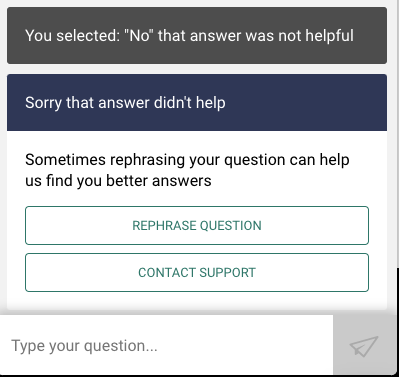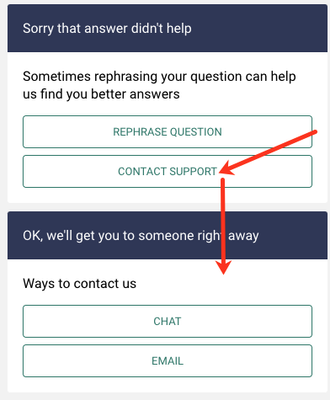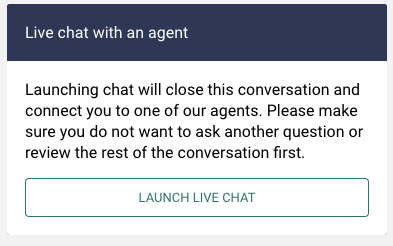- ShipStation Community
- Discussions
- ShipStation Features
- Re: Why is it impossible to speak to a support age...
- Subscribe to RSS Feed
- Mark Topic as New
- Mark Topic as Read
- Float this Topic for Current User
- Bookmark
- Subscribe
- Mute
- Printer Friendly Page
Why is it impossible to speak to a support agent
- Mark as New
- Bookmark
- Subscribe
- Mute
- Subscribe to RSS Feed
- Permalink
- Report Inappropriate Content
04-19-2021 10:35 AM
I have tried and tried for weeks to speak to someone. The chat window only opens up an automated window that is in no way helpful to what I am trying to get help with. My tier is supposed to have live chat and email and I have been unable to get both. How on earth can I contact support if these options are unavailable?
- Mark as New
- Bookmark
- Subscribe
- Mute
- Subscribe to RSS Feed
- Permalink
- Report Inappropriate Content
04-19-2021 04:53 PM
Hello @medinaserpa,
Welcome to the Community, we are so happy to have you here with us.
It definitely shouldn’t be impossible to reach a support agent! We want to provide some additional information on accessing support so we can ensure there is not a problem with how our widget is functioning.
The support widget on our help center does first try to determine if your issue or question can be resolved with one of our existing resources. If your question can be answered or issue resolved with one of our knowledge base articles or with one of our chatbot workflows or forms, this allows you to get your answer or solve your problem right away without having to wait in the queue for a chat agent or wait for a response to an email.
Ideally, this method helps keep the wait time down for everyone so our agents can focus their time on responding to questions or issues that require more detail or more complicated troubleshooting.
Our widget does rely on understanding your query so it can serve you the right information. Not everyone phrases their questions or issues the same way or provides enough information in their query to always get the correct answer right away. We are constantly training the widget to improve results based on real queries, but this is an ongoing process and there are some questions or issues that are just too complicated to be solved this way.
If the widget results do not provide what you need, you should always have the option to then proceed to either email support or chat with a live agent (the chat option is only available if your plan allows chat and it’s during our chat hours). You should see something like this that asks if you want to rephrase the question or contact support:
If you click CONTACT SUPPORT, you should then be offered the CHAT or EMAIL option:
If you select CHAT, you’ll get a message letting you know the existing widget will close and you’ll want to click the button to LAUNCH LIVE CHAT:
If you select EMAIL, you’ll instead see an email contact form where you can enter a subject and the description of your issue.
Are you not getting either of these options after telling the widget the results you received did not answer your question? If not, please let us know as that is certainly something we’ll need to address within our widget! If you can include a screenshot or two of what you are seeing in the widget, that would also be helpful for us to identify where the problem could be.
- Urgent Escalation: Unacceptable Support Experience and Request for U.S.-Based Supervisor Call in Events
- Cancellation Refund in ShipStation Features
- ShipStation Delaying UPS Claim Payments in Carrier Integrations
- Paperless Trade/ Electronic Customs - user control? in ShipStation Features
- bad user-agent in Order Source Integrations