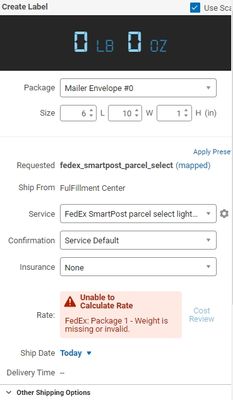- ShipStation Community
- Discussions
- Events
- Re: Scale Not Reading Correctly- Ongoing- Frustrat...
- Subscribe to RSS Feed
- Mark Topic as New
- Mark Topic as Read
- Float this Topic for Current User
- Bookmark
- Subscribe
- Mute
- Printer Friendly Page
Scale Not Reading Correctly- Ongoing- Frustrating
- Mark as New
- Bookmark
- Subscribe
- Mute
- Subscribe to RSS Feed
- Permalink
- Report Inappropriate Content
12-06-2022 12:58 PM
So we're a long time SS user. We've had the same scales for several years- older Mettlers that do a great job.
A little over a month ago, the scales just stopped passing a weight back to SS. We contacted support, who had us take a video, as this is intermittent and happens only randomly. Most of the time we cannot use scale weights at all, and have to either guess, or hit refresh on the "scan" window.
With hundreds to ship, you can imagine how fun that is.
"Senior" support was supposed to look at it. That was nearly a month ago. Despite repeated attempts, they never answered back. Tried again last week. Same- nothing.
We're uninstalled and reinstalled Connect, unplugged scales, removed scales entirely, restarted a million times, nothing. MORE than one terminal. No clue how to fix it, and no guidance.
Anyone else have this issue? Super frustrating, and the first time SS has had us seriously angry.
- Mark as New
- Bookmark
- Subscribe
- Mute
- Subscribe to RSS Feed
- Permalink
- Report Inappropriate Content
12-07-2022 02:41 PM
Not a solution, but have you tried different scales? We use MT PS60's and have had the USB ports on them go bad at times to where they will supply power to the scale, but not read properly. We have a few older PS60's that we have that are labeled as bad usb ports that we use for other purposes in our warehouse not connected to a computer. Just a thought. Also try another computer with the same scale (to rule out computer), different scale on same computer (to rule out scale) and if not working on either then potentially a SSC issue.
- Mark as New
- Bookmark
- Subscribe
- Mute
- Subscribe to RSS Feed
- Permalink
- Report Inappropriate Content
12-12-2022 08:15 AM
Hey there @shipstation35,
This is a terrific troubleshooting plan you've provided here. Hopefully this helps out @admin69.
Thank you for your participation and eagerness to help out your fellow community members! 🙂
- Mark as New
- Bookmark
- Subscribe
- Mute
- Subscribe to RSS Feed
- Permalink
- Report Inappropriate Content
05-04-2023 06:42 AM
Well I guess I spoke too soon about mine being fixed. Since I said something, it's gotten worse than it ever was, so I guess it was temporary relief.
- Mark as New
- Bookmark
- Subscribe
- Mute
- Subscribe to RSS Feed
- Permalink
- Report Inappropriate Content
12-12-2022 09:42 AM
Unfortunately, it is on both scales and started at the exact same time. There appears to be no rhyme or reason to it.
- Mark as New
- Bookmark
- Subscribe
- Mute
- Subscribe to RSS Feed
- Permalink
- Report Inappropriate Content
12-13-2022 01:22 PM
Howdy yall,
If you are continuing to experience this behavior and haven't done so yet, please reach out to our support department to make this report. Not only will it assist with the investigation, but it will also ensure you are notified immediately upon resolution 🙂
- Mark as New
- Bookmark
- Subscribe
- Mute
- Subscribe to RSS Feed
- Permalink
- Report Inappropriate Content
12-12-2022 11:49 AM
We also are experiencing this issue at at least 2 of our workstations. Just started today, tried all of the steps mentioned.
- Mark as New
- Bookmark
- Subscribe
- Mute
- Subscribe to RSS Feed
- Permalink
- Report Inappropriate Content
12-16-2022 11:59 AM
BUMP!....
I've been having the EXACT same problem on both of our scales. Both started having the same issue on the same day roughly a month ago. Have to refresh the page after every random number of scan, sometimes I can scan 50 without any issues, then other times I'm having to refresh every 3-4 scans. Very frustrating indeed!!!
Just a few moments ago though I started getting a error message related to the issue. So hopefully they're working on a fix or maybe this screenshot can help the techs out...
- Mark as New
- Bookmark
- Subscribe
- Mute
- Subscribe to RSS Feed
- Permalink
- Report Inappropriate Content
12-16-2022 12:01 PM
We also provided support with a video of the issue a few days ago.
- Mark as New
- Bookmark
- Subscribe
- Mute
- Subscribe to RSS Feed
- Permalink
- Report Inappropriate Content
03-14-2023 02:23 PM
I had a similar problem two years ago. In that case, I had a print client (like Shipstation connect) for a separate program that was intercepting the signal from the scale, so when I tried to read the scale in Shipstation it would provide no numeric value. In that case I was able to disable that program from reading all scales to solve the issue.
We started experiencing this issue again this week on just one of our three shipping stations. The previous solutions no longer seem to help.
- Mark as New
- Bookmark
- Subscribe
- Mute
- Subscribe to RSS Feed
- Permalink
- Report Inappropriate Content
03-15-2023 10:11 AM
I am having the same problem. It randomly doesn't show the weight or doesn't even show my scale as a choice, unless I go back and refresh the ShipStation Connector. Then I have to go back to the settings and set them to the scale again before I can get a weight.
- Mark as New
- Bookmark
- Subscribe
- Mute
- Subscribe to RSS Feed
- Permalink
- Report Inappropriate Content
04-19-2023 01:43 PM
Have you all gotten a resolution on this? Our started not reading the scale after the first order in the "Scan to Print" area.
- Mark as New
- Bookmark
- Subscribe
- Mute
- Subscribe to RSS Feed
- Permalink
- Report Inappropriate Content
05-01-2023 11:24 AM
We are having the same issue. Shipstation support has "escalated" our issue to developers but we have heard nothing for two weeks. So incredibly frustrating. It's impossible to efficiently ship a large amount of packages when the page has to be refreshed and reloaded constantly. Thinking of switching services at this point.
- Mark as New
- Bookmark
- Subscribe
- Mute
- Subscribe to RSS Feed
- Permalink
- Report Inappropriate Content
06-05-2023 10:21 AM
Hello @anniesheirlooms @aschreck ,
Thank you both for being a part of our community and for letting us know about this.
I wanted to check back in on both of you, I know there was a fix released for these issues. Have you both noticed any improvement since this time or are you still needing assistance?
-Erin: Your Friendly ShipStation Community Manager
- Mark as New
- Bookmark
- Subscribe
- Mute
- Subscribe to RSS Feed
- Permalink
- Report Inappropriate Content
06-05-2023 12:19 PM
This issue persists.
If there was a fix implemented, we are not aware of it. This was tested/confirmed just a few hours ago- still intermittant working, then not.
- Mark as New
- Bookmark
- Subscribe
- Mute
- Subscribe to RSS Feed
- Permalink
- Report Inappropriate Content
06-09-2023 08:42 AM
I'm looking good with the fix now. Thanks
- Mark as New
- Bookmark
- Subscribe
- Mute
- Subscribe to RSS Feed
- Permalink
- Report Inappropriate Content
06-09-2023 10:02 AM
Hello @aschreck,
Thank you for updating us on this and letting us know that the fix worked for you. We appreciate you taking the time to report back.
Have an amazing weekend,
-Erin: Your Friendly Neighborhood ShipStation Community Manager
- Mark as New
- Bookmark
- Subscribe
- Mute
- Subscribe to RSS Feed
- Permalink
- Report Inappropriate Content
06-06-2023 09:42 AM
It's been a week or so since I downloaded a new ShipStation Connector. Is that how I would get this update, because I'm still having issues.
- Mark as New
- Bookmark
- Subscribe
- Mute
- Subscribe to RSS Feed
- Permalink
- Report Inappropriate Content
04-20-2023 08:27 AM
Our scales are now functioning again across all workstations.
If you are still experiencing issues, one possible trick is to use the keyboard shortcut "w". For a while it would not read the scale if you clicked the icon, but it would for the keyboard shortcut.
- Mark as New
- Bookmark
- Subscribe
- Mute
- Subscribe to RSS Feed
- Permalink
- Report Inappropriate Content
04-19-2023 01:47 PM
I have not ndm127.
- Mark as New
- Bookmark
- Subscribe
- Mute
- Subscribe to RSS Feed
- Permalink
- Report Inappropriate Content
04-26-2023 03:18 PM
Our issues seem to have been resolved, but while we were experiencing issues the scales would only read from the settings page, or when we used the keyboard shortcut "w" from the order page. Clicking the scale icon from the order page would return no value.
- Mark as New
- Bookmark
- Subscribe
- Mute
- Subscribe to RSS Feed
- Permalink
- Report Inappropriate Content
05-01-2023 09:47 AM
I was trying to fix a printing problem and for some reason I haven't had any scale problems since then. It didn't fix the printing problem, but at least it seems to have done this for the time being.
I downloaded the updated Connector, even though I had done it before. Then I used a incognito window and reset all my printers and my scale. The labels worked for a little bit, so I went back to regular Chrome and cleared the cookies on everything, not just ShipStation. Then I set my defaults one more time. The labels still didn't stay fixed, but knock on wood, there hasn't been a scale problem since.
- Mark as New
- Bookmark
- Subscribe
- Mute
- Subscribe to RSS Feed
- Permalink
- Report Inappropriate Content
06-23-2023 07:10 PM
Ours is insanely unreliable. Updates promise a fix, but fixes do not come, nor even acknowledgement that there is a real problem.