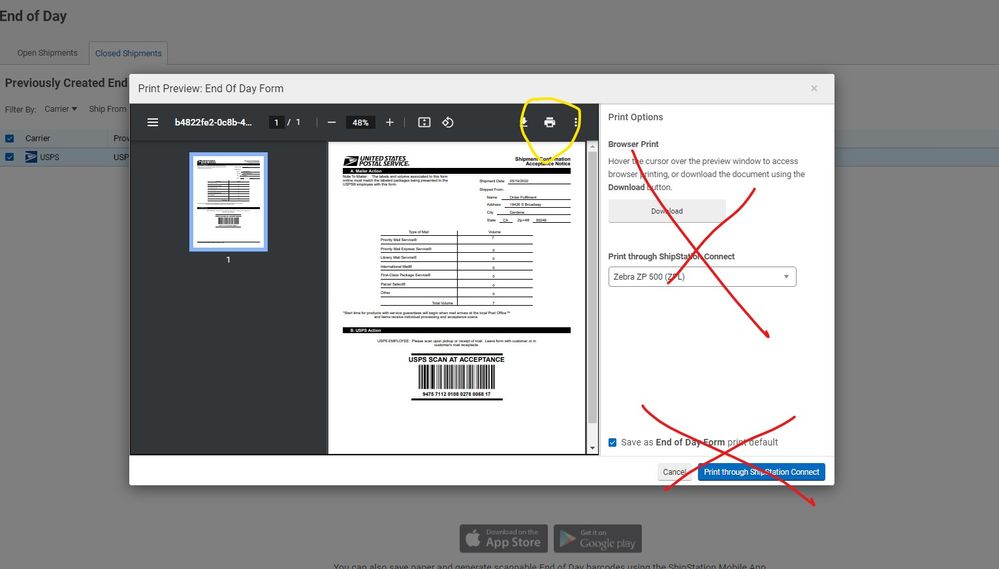- ShipStation Community
- Discussions
- ShipStation Features
- Re: End of Day Print uses wrong printer the FIRST ...
- Subscribe to RSS Feed
- Mark Topic as New
- Mark Topic as Read
- Float this Topic for Current User
- Bookmark
- Subscribe
- Mute
- Printer Friendly Page
End of Day Print uses wrong printer the FIRST time.
- Mark as New
- Bookmark
- Subscribe
- Mute
- Subscribe to RSS Feed
- Permalink
- Report Inappropriate Content
05-16-2022 01:55 PM
When printing an End of Day form, if the default printer selected is the wrong one & it is changed to the correct printer, the print still happens with the originally selected printer the first time you print (which means I end up printing a junk End of Day form in my label printer every day!)
- Mark as New
- Bookmark
- Subscribe
- Mute
- Subscribe to RSS Feed
- Permalink
- Report Inappropriate Content
05-17-2022 08:56 AM
I thought this was just happening to me! This is happening DAILY and is driving me crazy. You set the correct default printer, it prints on the wrong printer and then saves the wrong printer as default. You then have to click around through settings to change it back, then click back to EOD to reprint it on the correct printer. THEN THE SAME THING THE NEXT DAY!
- Mark as New
- Bookmark
- Subscribe
- Mute
- Subscribe to RSS Feed
- Permalink
- Report Inappropriate Content
05-18-2022 08:04 AM
Hello,
Thank you for providing this feedback on the EOD document behavior you are seeing.
This is absolutely something we will investigate. If you do not already have one, please start a ticket with our support team so they can gather up all the troubleshooting information and specific details about this instance! This will assist in getting to the root of the behavior sooner.
I'll also keep an eye out for updates along this line from my end and will update this thread accordingly when I have any news!
- Mark as New
- Bookmark
- Subscribe
- Mute
- Subscribe to RSS Feed
- Permalink
- Report Inappropriate Content
05-18-2022 08:24 AM
Thank you for your response, but we do not have time to open a ticket and spend the time to troubleshoot all of these issues when V3 clearly should be a beta only for volunteers. I'm already wasting time because each order is taking longer to fulfill. I've contacted support and checked this forum more times this last week than I have the entire time I've been using SS.
- Mark as New
- Bookmark
- Subscribe
- Mute
- Subscribe to RSS Feed
- Permalink
- Report Inappropriate Content
05-20-2022 11:26 AM
Hi @BC-Shipping,
Thanks for that insight. I'll send you a private message to follow up with you directly.
- Mark as New
- Bookmark
- Subscribe
- Mute
- Subscribe to RSS Feed
- Permalink
- Report Inappropriate Content
05-20-2022 11:38 AM
No worries, I've figured out a workaround. If you print from the preview instead of the ShipStation Connect button, it works fine.
- Mark as New
- Bookmark
- Subscribe
- Mute
- Subscribe to RSS Feed
- Permalink
- Report Inappropriate Content
02-06-2023 07:30 AM
This is still a massive issue... at least for me.
End of day seems to print from the wrong printer and its kind of pot luck when it does it.
@Moderator-Davis could I check this is a known issue and being worked on or if its something few people have issue with? Any help needed with tracking it down I can help as it consistently messes up for me. I have to download the file and then print from Adobe
- Mark as New
- Bookmark
- Subscribe
- Mute
- Subscribe to RSS Feed
- Permalink
- Report Inappropriate Content
02-08-2023 01:07 PM
Hey there @coalfield,
My team does indeed have an investigation started!
If you reach out to our support team with this report, they can certainly add you to the investigation update list. Additionally, as any updates come out, I will be updated and let those updates be known here.
- Mark as New
- Bookmark
- Subscribe
- Mute
- Subscribe to RSS Feed
- Permalink
- Report Inappropriate Content
02-08-2023 04:04 PM
Ah thats good news, will do
- Manually Marking Order As Shipped - Display Only Your Carriers Request in ShipStation Features
- Discount Codes in ShipStation Features
- USPS Package Type Default Not Saving in ShipStation Features
- Shipstation Connect Not working in ShipStation Features
- Need ShipStation API Consultation in ShipStation Features