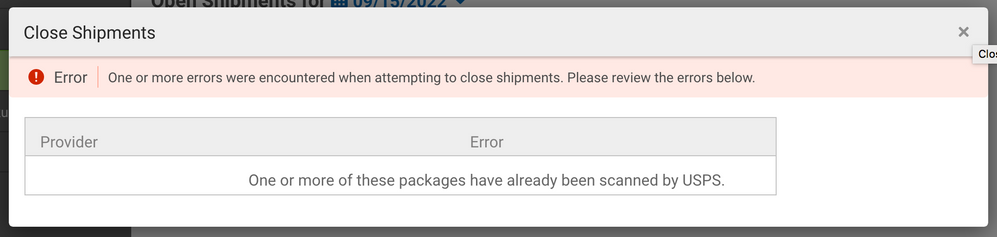- ShipStation Community
- Discussions
- ShipStation Features
- Re: Error message when closing USPS shipments
- Subscribe to RSS Feed
- Mark Topic as New
- Mark Topic as Read
- Float this Topic for Current User
- Bookmark
- Subscribe
- Mute
- Printer Friendly Page
Error message when closing USPS shipments
- Mark as New
- Bookmark
- Subscribe
- Mute
- Subscribe to RSS Feed
- Permalink
- Report Inappropriate Content
09-16-2022 02:37 PM
I have been having an issue for several months now when I try to close shipments from a previous day to generate a scan form. For example yesterday I printed 86 labels, but I forgot to close the shipments and print the scan form since I wasn't planning on going to the post office until today. Now today, when I try to close my 86 open shipments from yesterday, I get an error message saying: "One or more of these packages have already been scanned by USPS." There is absolutely no chance that any of the packages have been scanned by USPS. The same error occurs if I select individual packages and try to close them one at a time. The error doesn't seem to occur if I close the shipments before the end of that same business day.
- Labels:
-
error message
- Mark as New
- Bookmark
- Subscribe
- Mute
- Subscribe to RSS Feed
- Permalink
- Report Inappropriate Content
09-19-2022 08:30 AM
Hi there @SkylinePrint,
Welcome to the community! We are so happy to have you collaborating with us! 🙂
When we try to close shipments on a day that doesn't match the Ship Date, this can happen. USPS shipments can't be closed after their ship date has passed. We recommend closing the EOD by 9pm local time.
I see that you've already started up a ticket with our support team and that is absolutely the right call! They will be able to investigate your account directly and get you back to shipping like normal.
- Mark as New
- Bookmark
- Subscribe
- Mute
- Subscribe to RSS Feed
- Permalink
- Report Inappropriate Content
11-08-2022 11:23 AM
what was the solution. I have the same problem..
- Mark as New
- Bookmark
- Subscribe
- Mute
- Subscribe to RSS Feed
- Permalink
- Report Inappropriate Content
11-10-2022 02:22 PM
Howdy @mycroft,
My recommendation if you are also seeing this behavior is to reach out to our support team so that your account instance can be specifically and directly investigated 🙂
- Mark as New
- Bookmark
- Subscribe
- Mute
- Subscribe to RSS Feed
- Permalink
- Report Inappropriate Content
02-13-2023 07:35 AM
You say contact us, but we can't find a solution. It would be nice to see how many cases we have opened.
- Mark as New
- Bookmark
- Subscribe
- Mute
- Subscribe to RSS Feed
- Permalink
- Report Inappropriate Content
08-10-2023 09:13 AM
There is still no solution to this? Shipstation's support team is awful and just keeps blaming us when clearly there is a bug that needs to be fixed... garbage
- Mark as New
- Bookmark
- Subscribe
- Mute
- Subscribe to RSS Feed
- Permalink
- Report Inappropriate Content
09-13-2023 11:22 AM
Hello @FlowState,
Thank you for being a part of our community and for reaching out to us.
I can understand not being able to close your forms out the next day could be a little frustrating at best. However, this is not something that ShipStation can control as the requirements for EOD are dictated by each carrier directly and not our software. In this case, USPS guidelines prevent you from creating SCAN forms for shipments with a Ship Date in the past. You can close only the present day's or future days' shipments.
I have included a screenshot from our End of Day help center article in regards to guidelines for this carrier.

Hopefully this helps you out.
-Erin: Your Friendly Neighborhood ShipStation Community Manager
- Mark as New
- Bookmark
- Subscribe
- Mute
- Subscribe to RSS Feed
- Permalink
- Report Inappropriate Content
03-29-2025 10:39 AM
Looks like this is still a random issue in the Shipstation system. I'm having the same issue today and cannot find anything helpful online. I've reached out to the chat option but who knows when anyone will answer and if it will even be useful.
I've read through the comments here and while I do understand cut off dates and times, this is not what's causing my inability to close today's shipments. I processed them today, with today's date so the issue cannot be due to waiting to close. I literally scanned each package as I normally do, printed the label, and selected End Of Day to close these specific shipments. It was all over a span of 1 hour, on a Saturday around noon. That has nothing to do with 9pm cut off times or trying to close after the ship date has passed. I've even attemped the steps to pull a scan form from Stamps.com but that doesn't work either. When I initially tried, it said I had no packages for today's date. An hour later and it's showing 7 of the 22 I processed. Is this a system delay between Shipstation and Stamps?
Regardless of the issue, the error message needs to be more robust so we can actually identify what the issue is. The vagueness only adds to the frustration. When Shipstation works, it's pretty great but when these random issues arise and there's zero support, it makes me think that there's likely a better service out there that cares about their customers. We depend on these services. We pay subscription fees to use the service. It's not too much to expect resolutions for basic shipping issues. This thread spans several years and not once is there a response from Shipstation offering any real solutions. It's often a friendly message stating that it's not their fault when in fact, it likely is.
At this point I'm just putting this out here for others that may encounter this error and search the threads for help. Maybe this comment will bump the thread and force Shipstation to provide actual resources to the solution. If it's not them then who or what is the problem here? How can we fix the issue? What are we doing wrong to trigger the error? How do we close these open shipments since we've had to ask the Post Office to manually scan them one by one and they truly ARE now in receipt of the Postal Service?
DO BETTER Shipstation.
- Mark as New
- Bookmark
- Subscribe
- Mute
- Subscribe to RSS Feed
- Permalink
- Report Inappropriate Content
04-01-2025 07:21 AM
Hello @klthompson417!
Thank you for your post in the community! I checked with support, and it looks like an agent has already responded a few hours later, but I wanted to check if you could see the steps they provided for completing your end-of-day closing with USPS.
For anyone else in the community experiencing the same issue, here are the outlined steps:
- To access your SCAN form directly through your Stamps account, follow these steps:
- Go to Settings > Shipping > Carriers > Your Carrier Account.
- Open the Action Menu and select Carrier Settings.
- Choose the Online SCAN Form option.
This will open the SCAN form page for your Stamps or Endicia account in a new browser tab. I hope this helps!
-Cara
- Feature Request: Import Gift Messages from Turbify (Yahoo! Store) in ShipStation Features
- Global Post Standard 20 Line Item Limit in Carrier Integrations
- DDP Prepaid/Taxes for USPS Int'l Shipments to Canada Not Working/Error Message in Carrier Integrations
- Split shipping is an incomplete solution in Strategies & Workflows
- ExceptionMessage":"Object reference not set to an instance of an object. in Carrier Integrations