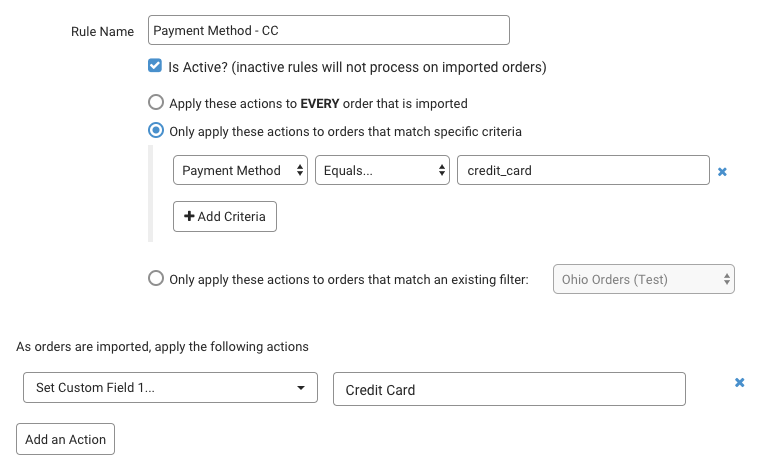- ShipStation Community
- Discussions
- ShipStation Features
- Re: Payment methods needs to be a field
- Subscribe to RSS Feed
- Mark Topic as New
- Mark Topic as Read
- Float this Topic for Current User
- Bookmark
- Subscribe
- Mute
- Printer Friendly Page
Payment methods needs to be a field
- Mark as New
- Bookmark
- Subscribe
- Mute
- Subscribe to RSS Feed
- Permalink
- Report Inappropriate Content
11-18-2020 03:39 PM - edited 11-18-2020 03:39 PM
Original post by user Jesse Delo
How do I map the payment type from my x-cart store? I need to know if it was a paypal payment or credit card payment. I have added the html to my fsd x-cart store but what is the map field name i need to use to pull in this info from my store?
- Labels:
-
Custom Templates
- Mark as New
- Bookmark
- Subscribe
- Mute
- Subscribe to RSS Feed
- Permalink
- Report Inappropriate Content
11-18-2020 03:41 PM
Original reply by Robert S (ShipStation Employee)
Hi Jesse,
ShipStation does receive a Payment Method field from some store connections, including X-Cart, which is meant to be a representation of how the customer paid for the order. However, the Payment Method field itself is limited in use - It can be included in exports or used as a filter for orders or automation rules, but it is not currently a displayable field within ShipStation and it cannot be used on packing slips.
In order to use this field for your packing slips, you'll need to make use of Automation Rules and one of the order's Custom Fields. Here's how I'd recommend you go about it:
- Run an Order Export for your recent X-Cart orders. You'll need to do this to see the Payment Method values ShipStation is receiving. The Payment Method field is displayed as "Order - Pay Method" on standard exports.
- Create an automation rule using the Payment Method as criteria, using the same value as received from your X-Cart store. The action for the rule would be to set one of the Custom Fields to a value that matches or equates to the Payment Method.
Example:
Repeat step 2 for each possible Payment Method value for your store.
Modify your packing slip so that the relevant Custom Field is displayed. Alternatively, if you just want to see the payment type in-app, you can enable the column for the relevant Custom Field.
Please note that this is not possible for all integrations, as some partners do not send a Payment Method field. As a shipping provider, some partners find that information unnecessary for ShipStation and omit it in favor of buyer privacy.
- Mark as New
- Bookmark
- Subscribe
- Mute
- Subscribe to RSS Feed
- Permalink
- Report Inappropriate Content
07-29-2021 04:07 PM
Was the payment method automation option removed? No on my list, and it links to a 404 error here. I too am working on the same thing, it's been an incredibly frustrating experience. I have seen a screenshot of the api data shown to me by a ship station support member confirming that it is being recieved by them, nobody seems to be able to give me a clear answer on how to map that data to a custom field or the internal notes field to get it onto my packing slip. I use the payment method in my data entry, so I cannot use the service without that data being on the slip.
- Mark as New
- Bookmark
- Subscribe
- Mute
- Subscribe to RSS Feed
- Permalink
- Report Inappropriate Content
08-17-2021 11:36 AM
I would also very much appreciate if this field were added. We have several stores linked through Magento and it would be very, very helpful to know who paid via credit card, paypal, etc....
- Mark as New
- Bookmark
- Subscribe
- Mute
- Subscribe to RSS Feed
- Permalink
- Report Inappropriate Content
08-17-2021 02:47 PM
Hi Adam, I have been in communication with the developers on this for the last few weeks. It turns out there had already been a pretty easy way to do this for a long time via the automation method above, but a decision was made by the developers to intentionally disable the payment method automation feature in a recent update. Nobody in the dev team seems willing to say why the decision was made to remove it, or who made the decision to remove it, but the infrastructure needed to do what both of us (and many other businesses) needed had already been paid to develop and implement but then was just flat out removed with no substitute option that doesn't involve custom-coding your own API output from your store line by line to output the payment method as an internal note.
I would suggest contacting the shipstation team directly to ask them why the feature was disabled and express the importance of the feature, hopefully if enough customers express the importance of the feature (that, to be clear, they had already paid to develop before intentionally disabling it) then they might either implement a workaround that doesn't involve a custom-coded API or at least just re-engage the feature. Frustrating all around.
- Mark as New
- Bookmark
- Subscribe
- Mute
- Subscribe to RSS Feed
- Permalink
- Report Inappropriate Content
04-21-2022 09:57 AM
Hello there!
I have received an update from the team that we have re-added "payment method" as a criteria option for the new layout!
Thanks for your patience while we rolled this out 🙂
- Mark as New
- Bookmark
- Subscribe
- Mute
- Subscribe to RSS Feed
- Permalink
- Report Inappropriate Content
04-21-2022 11:58 AM
Thank you, this is such an imporant feature for our workflow and I really appreciate you guys bringing it back. Over the last seven months we have had to literally pull every single order in woocommerce orders and, one by one, hand-write credit or paypal on it to in the blank spot where this criteria would have placed it via custom field 1 to satisfy what we use our second copies for in our accounting workflow. It was a waste of roughly 20 minutes per day, 6 days a week, for the last 7 months that will be saved by the automation being returned.
- Mark as New
- Bookmark
- Subscribe
- Mute
- Subscribe to RSS Feed
- Permalink
- Report Inappropriate Content
07-19-2022 08:48 AM
Hi there! I have a magento store that I would like to be able to sort orders by payment method. How can I make this happen?
- Mark as New
- Bookmark
- Subscribe
- Mute
- Subscribe to RSS Feed
- Permalink
- Report Inappropriate Content
07-19-2022 12:57 PM
Howdy @swyguy83
One option to accomplish this goal would be to apply a tag using the payment method as criteria. Then, you could sort based on the color tag.
There may be other ways to perform this filter, and hopefully, our community may provide some insight into what they've done in their accounts 🙂
I hope this helps!
- Mark as New
- Bookmark
- Subscribe
- Mute
- Subscribe to RSS Feed
- Permalink
- Report Inappropriate Content
07-19-2022 01:15 PM
Can you give me a little more insight into this? I've made the custom rule but it doesn't seem to pick up from Magento what the payment method is.
- Mark as New
- Bookmark
- Subscribe
- Mute
- Subscribe to RSS Feed
- Permalink
- Report Inappropriate Content
07-19-2022 01:48 PM
Hey there,
Check out this screenshot for a very basic version of this type of automation rule. You would establish which store, and which payment method would go to the designated tag that you would set up.
Here is our knowledge base article about tags and another about creating automation rules for your review while you create that rule. There are some nice tips and tricks in both of those articles that I believe you'll find helpful! When establishing the Payment Method criteria, make sure that it matches what is imported directly. For example: If you indicate "Credit Card" and it imports into ShipStation as "credit_card" those will not match in the system.
I hope this helps @swyguy83!
- Mark as New
- Bookmark
- Subscribe
- Mute
- Subscribe to RSS Feed
- Permalink
- Report Inappropriate Content
10-23-2024 04:24 PM
Hi, no, the payment method field does not appear anywhere in Shipstation, at least when using Magento. I can't use the automation rule workaround either because when I do an order export, the payment method field is empty.
- Mark as New
- Bookmark
- Subscribe
- Mute
- Subscribe to RSS Feed
- Permalink
- Report Inappropriate Content
11-04-2024 09:27 AM
Hello @bghydro!
Thank you for your continued support of this feature! Our developers have released a 2.5.1-beta version of the plugin, which should now successfully send over the PaymentMethod moving forward.
We appreciate your patience while we worked on this.
-Cara
- Mark as New
- Bookmark
- Subscribe
- Mute
- Subscribe to RSS Feed
- Permalink
- Report Inappropriate Content
01-03-2024 02:44 PM
Any plans on bringing in the Payment Method field with Magento connections? We're wasting a ton of time looking up this information in Magento and then hand-writing it on each order.
- Feature Request: Scan to Ship – Rate Browsing & Order Access in ShipStation Features
- Feature Request: Shopify Terms in ShipStation Features
- Pay by Bank(ACH) in ShipStation Features
- Feature request: AMEX (American Express) payment method for Canada in ShipStation Features
- two credit card payment methods in ShipStation Features